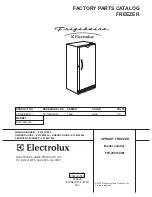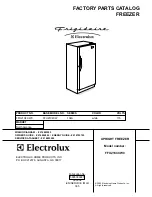12
INSTALLATION
1.
Removing the packaging materials and tapes
Remove all transportation packaging materials and tapes. Open the doors and ventilate the unit. If the
outside panels are dirty, clean them with a diluted neutral dishwashing detergent. (Undiluted detergent
can damage the plastic components. For the dilution, refer to the instruction of the detergent.) After the
cleaning with the diluted detergent, always wipe it off with a wet cloth. Then wipe off the panels with a dry
cloth.
Note:
Remove the cable tie banding the power supply cord. Prolonged banding may cause the corrosion of the
cord coating.
2.
Adjusting the leveling foot
Extend the leveling feet by rotating them counterclockwise to contact them to the floor. Ensure the unit is
level. (Fig. 1)
3.
Fixing the unit
Two fixtures are attached to the rear of the frame. Fix the frame to the wall with these fixtures and rope
or chain. (Fig. 2)
4.
Ground (earth)
The ground (earth) is for preventing the electric shock in the case of the electrical insulation is somehow
degraded. Always ground the unit at the time of installation.
WARNING
Use a power supply outlet with ground (earth)
to prevent electric shock. If the power supply outlet is
not grounded, it is necessary to install a ground by qualified engineers.
Never ground the unit through a gas pipe, water main, telephone line or lightning rod.
Such
grounding may cause electric shock in the case of an incomplete circuit.
Fixture
Fig. 2
Leveling foot