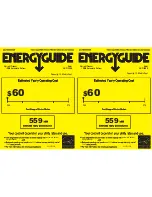10
FREEZER COMPONENTS
Control panel
1. Digital temperature indicator:
This indicator shows the present chamber temperature or set
temperature.
2. Battery check lamp (BATTERY):
This lamp lights to recommend the battery replacement. This
lamp flashes to recommend the fan motor replacement. For the replacement, consult our sales
representative or agent.
3. Alarm lamp (ALARM):
This lamp is flashed during alarm condition.
4. Filter check lamp (FILTER):
This lamp lights when the excessive dust is accumulated on the
condenser filter. When this lamp lights, clean the condenser filter following the procedure on page 20.
5. Numerical value shift key ( ):
Pressing this key in the setting mode causes the numerical value to
shift. ON-OFF of key lock can be selected by pressing this key in the key lock mode. By pressing this
key for more than 5 seconds in the temperature display mode leads setting mode for alarm temperature,
alarm resume time and compressor delay time . Refer to page 15,16 and 17 for details respectively.
6. Digit shift key ( ):
Pressing this key in the setting mode causes the changeable digit to shift. Key
lock mode is led by pressing this key for more than 5 seconds in the temperature display mode. Refer to
page 14 for details.
7. Set key (SET):
Chamber temperature setting mode is led by pressing this key. The changeable digit
is flashed. Pressing this key again after temperature setting memorizes the setting.
8. Alarm test key (ALARM TEST):
To check the alarm system. Pressing this key with the battery
switch ON gets the alarm lamp to flash, the remote alarm to operate, and the buzzer to sound.
9. Buzzer stop key (BUZZER):
To silence the audible alarm under alarm condition, press this key.
The buzzer during alarm test cannot be silenced by this key.
9
8
7
6
5
4
2
1
3