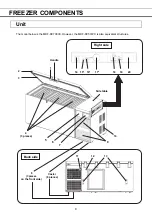19
BASIC PARAMETERS
How to input numerical value and alphanumeric character
On each screen in the LCD touch panel, it may be necessary to input numerical value or alphanumeric
characters.
●
When inputting numerical value
1.
By pressing numeric input box, numeric input
window is displayed.
2.
Press Numeric key or Up/Down key to input
numerical value, and press OK key.
●
Key description
・
Numeric key (0
~
9): Input numerical value.
・
Up/Down key (
▲
/
▼
): Increases or decreases the numerical value displayed in the numeric input box.
・
Clear key: Deletes the numerical value displayed on the numeric input box.
・
Cancel key: Stops inputting on the numeric input box and closes the input window.
Note:
Up/Down key may not be displayed.
Numeric input box
Numeric input window