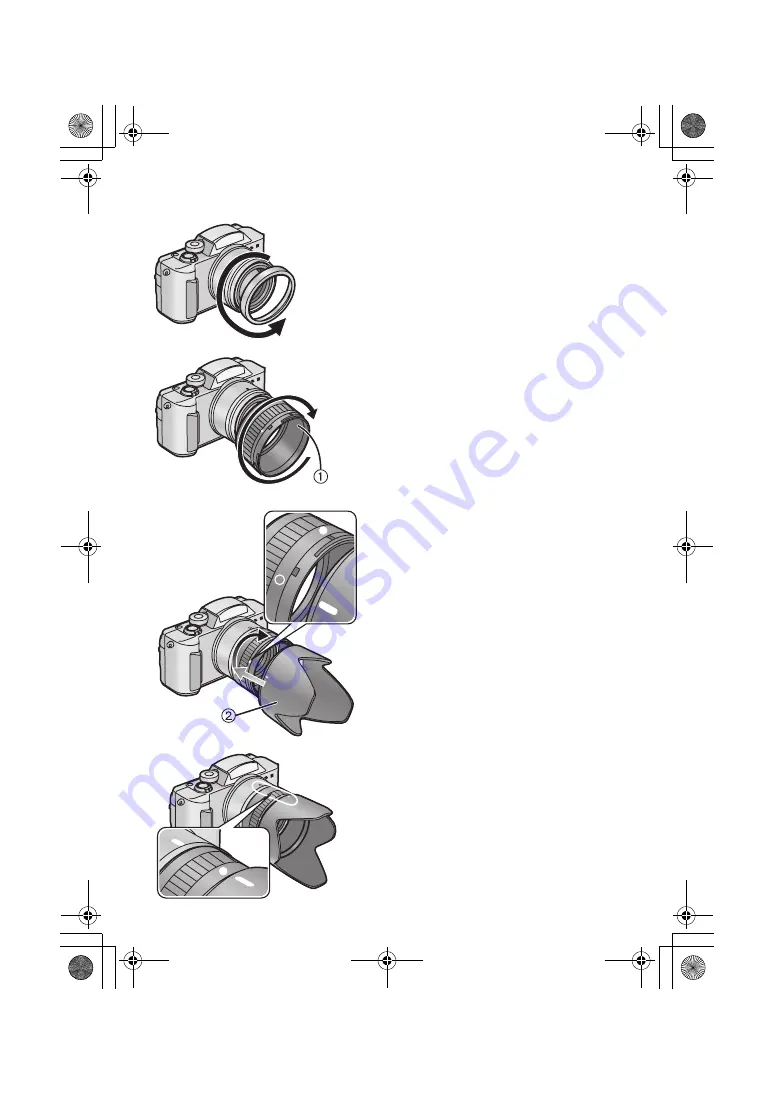
Preparation
21
Attaching the Lens Hood
When shooting in very sunny condition, use
the supplied lens hood to avoid reflection and
flare on pictures.
[Preparation]
• Check that the camera switch is set to [OFF]
and the lens barrel is fully retracted.
• Close the flash. (P39)
1
Remove the lens ring.
2
Attach the lens hood adapter
1
(supplied).
• The mark
±
,
¥
will be the opposite
side of the camera.
3
Attach the lens hood
2
(supplied).
• Adjust the mark of the lens hood to the
mark
±
of the lens hood adapter.
Then, rotate the lens hood to the
mark
¥
and fix it.
• Be careful not to rotate the lens hood
adapter.
4
Rotate the lens hood and the lens
hood adapter until the mark of the
lens hood is fitted to the mark of the
camera.
• If the marks are not fitted, edges of the
screen may become dark. (vignetting
effect)
• When taking pictures with flash, flash light is
interrupted by the lens hood and the bottom
of the screen becomes dark. (vignetting
effect)
We recommend to remove the lens hood/
lens hood adapter.
• Even when the lens hood is attached, you
can attach the lens cap without the string.
3
4
1
2
FZ2‑B.book 21 ページ 2003年7月22日 火曜日 午後1時46分






























