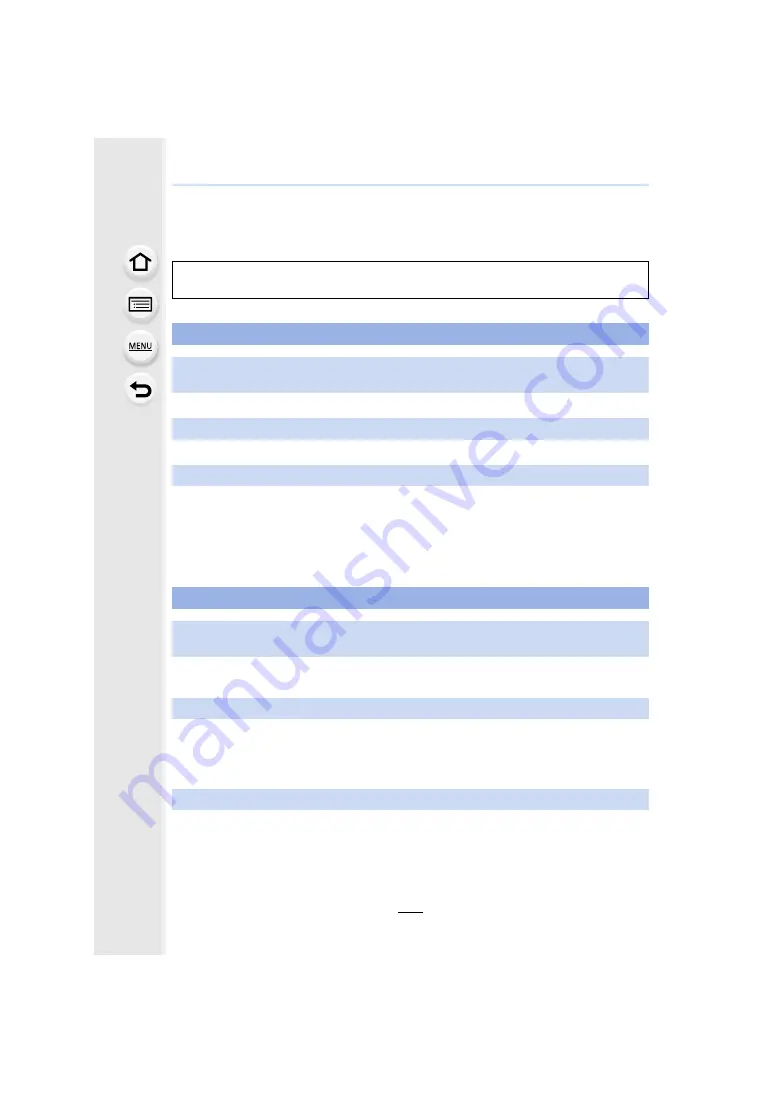
355
12. Others
Troubleshooting
First, try out the following procedures
to
.
• The battery is exhausted. Charge the battery.
• [Economy] is enabled.
• When [4K Pre-Burst] or [Pre-Burst Recording] is set, the battery drains faster.
>
Use these functions only when recording with them.
• Is a Wi-Fi connection being used for a long period of time?
The battery can become flat quickly when connected to Wi-Fi.
>
Turn the camera off frequently by using the [Economy] etc.
• Is [Focus/Release Priority] in the [Custom] menu set to [FOCUS]?
You cannot take a picture until the subject is brought into focus.
• Picture might look whitish when lens or image sensor gets dirty with fingerprints or similar.
>
If the lens is dirty turn the camera off and then gently wipe the lens surface with a soft, dry
cloth.
>
Refer to
when the image sensor gets dirty.
applied incorrectly?
If the problem is not resolved, it may be improved by selecting [Reset]
the [Setup] menu.
Battery and power source
The camera cannot be operated even when it is turned on.
The camera turns off immediately after it is turned on.
This unit is turned off automatically.
The battery becomes flat too quickly.
Recording
Taking pictures is not possible.
The shutter will not operate immediately when the shutter button is pressed.
The recorded picture is whitish.
The recorded picture is too bright or dark.
















































