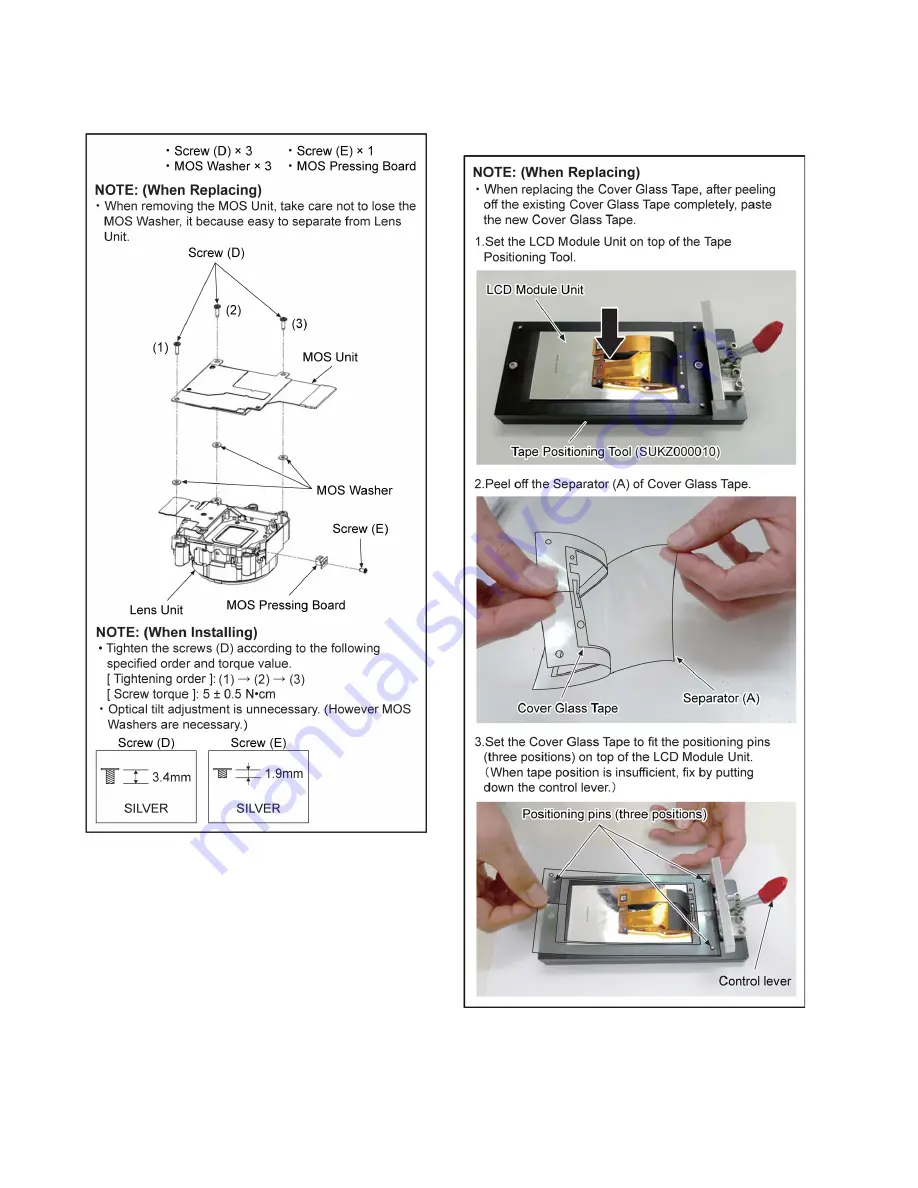Summary of Contents for Limux DMC-CM1GC
Page 11: ...11 ...
Page 16: ...16 7 3 1 Removal of the LCD Module Unit and Front Cover Unit Fig D1 Fig D2 ...
Page 17: ...17 Fig D3 Fig D4 ...
Page 18: ...18 Fig D5 7 3 2 Removal of the Lens Unit and Main P C B Unit Fig D6 ...
Page 21: ...21 7 5 2 How to install the LCD Module Unit ...
Page 22: ...22 ...