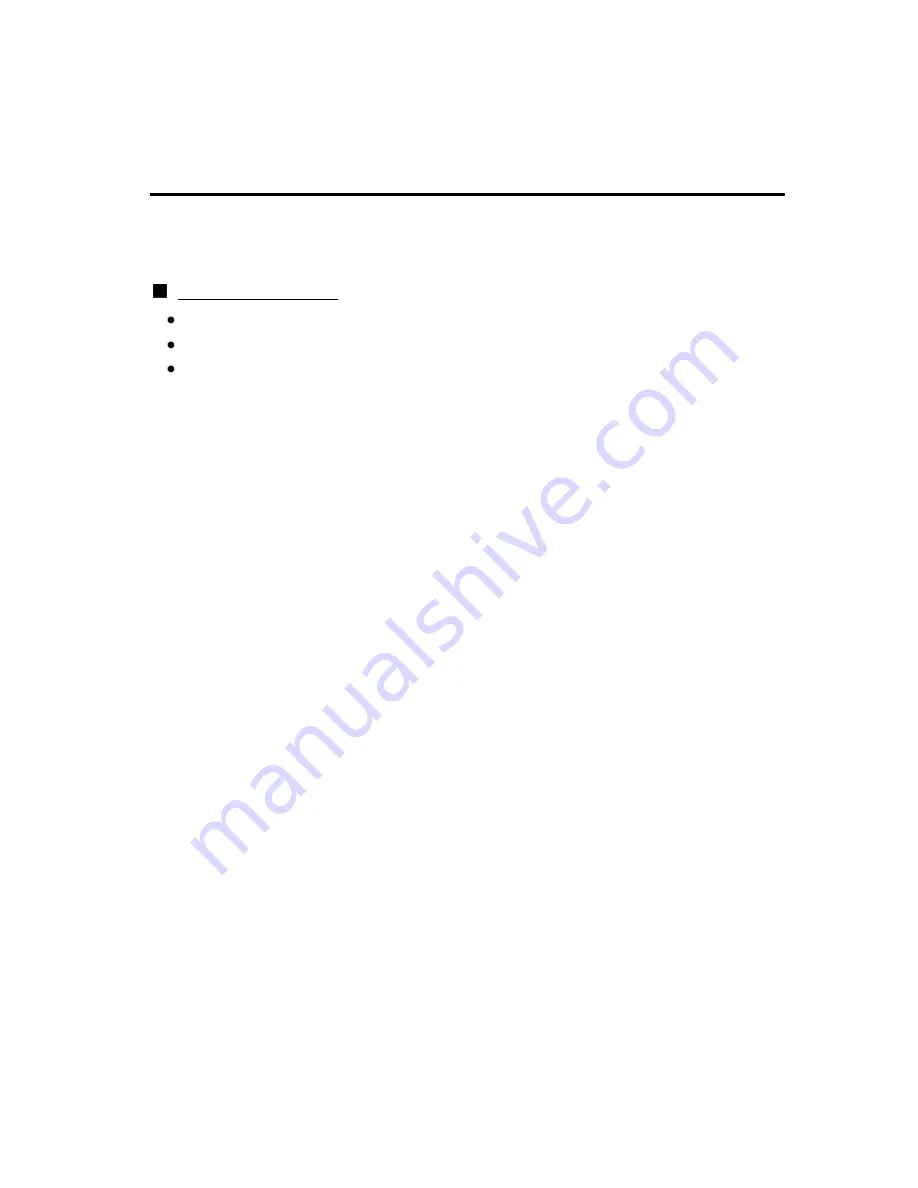
Media player
Get started
Information
You can view still and motion images and play music saved on a USB flash
memory.
USB flash memory
When you use a USB device, insert straight in and pull straight out.
Media player only supports USB Mass storage class devices.
Remove USB devise safely with
USB device setup
.
(
Setup
>
USB device setup
)
You can view still and motion images and play music saved on a USB flash
memory.
You can view still and motion images and play music saved on a USB flash
memory.
USB flash memory
USB flash memory
USB flash memory
USB flash memory
When you use a USB device, insert straight in and pull straight out.
Media player only supports USB Mass storage class devices.
Remove USB devise safely with
USB device setup
.
(
Setup
>
USB device setup
)
When you use a USB device, insert straight in and pull straight out.
Media player only supports USB Mass storage class devices.
Remove USB devise safely with
USB device setup
.
(
Setup
>
USB device setup
)
USB device setup
USB device setup
Setup
Setup
USB device setup
USB device setup
77
(0400101)






























