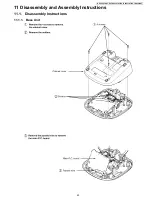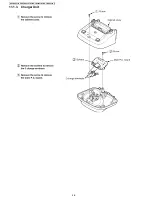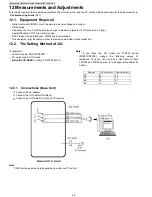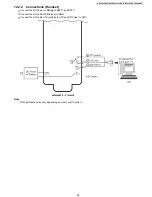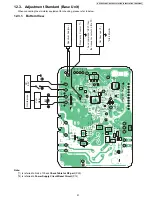55
KX-TG4021LAT/KX-TG4022LAT/KX-TG4023LAT/KX-TGA403LAT
12.6.1.2. Handset
First, operate the PC setting according to
The Setting Method of JIG
(P.48).
Then download the appropriate data according to the following procedures.
Note:
(*2) XXX_YYY: revision number
“XXX” and “YYY” vary depending on the country version. You can find them in the batch file, PNZZ- mentioned in
The Setting
Method of JIG
(P.48).
Items
How to download/Required adjustment
EEPROM (IC3)
Adjusted parameter data is
stored in memory.
(country version batch file,
default batch file, etc.)
1) Default batch file: Execute the command “default.bat”.
2) Default batch file (remaining): Execute the command
“TGA402USDEFrevXXX_YYY.bat”. (*2)
3) Country version batch file: Execute the command
“TGA402USLArevXXX_YYY.bat”. (*2)
4) Clock adjustment
5) 2.35 V setting and battery low detection
Battery Monitor Check
-
1) Apply 2.25 V between BATT+ and BATT-.
2) Execute the command
sendchar PAD
sendchar LED 0
sendchar CRX 0 1
sendchar AD1
It assumes that the return value is XX.
a) 6c XX 71: No need to adjust
b) XX: 6A ~ 6B: Need to adjust
XX: 72 ~ 74: Need to adjust
Write AD value of 2.25 V to EEPROM.
ex) read data: XX = 6A, write data:YY = 6A
read data: XX =73, write data: YY = 73
EEPROM = 0009 (Low Voltage) write “YY“
Execute the command “wreeprom 00 09 01 YY“.
EEPROM = 000A (No Voltage) write “YY - 1D“
Execute the command “xwreeprom 00 0A 01 ZZ“.
Note:
No Voltage writing data limit is “00“.
c) XX: 00 ~ 69: Reject
XX: 75 ~ FF: Reject
Battery Low Confirmation
-
1) Apply 2.40 V between BATT+ and BATT-.
2) Confirm that there is no flashing of Battery lcon.
3) Apply 2.25 V ± 0.08 V between BATT+ and BATT-.
4) Confirm that there is flashing of Battery lcon.
Battery Clock Adjustment
(X1)
CLK
1) Apply 2.6 V between BATT+ and BATT- with DC power.
2) Input Command “sendchar sfr“, then you can confirm the current value.
3) Check X’tal Frequency. (10.368 MHz ± 100 Hz).
4) If the frequency is not 10.368 MHz ± 100 Hz, adjust the frequency of CLK exe-
cute in the command “sendchar sfr xx xx (where xx is the value)“ so that the reading
of the frequency counter is 10.368000 MHz ± 5 Hz.
Summary of Contents for KX-TGA403LAT
Page 2: ...2 KX TG4021LAT KX TG4022LAT KX TG4023LAT KX TGA403LAT ...
Page 23: ...23 KX TG4021LAT KX TG4022LAT KX TG4023LAT KX TGA403LAT 4 9 Signal Route ...
Page 24: ...24 KX TG4021LAT KX TG4022LAT KX TG4023LAT KX TGA403LAT RF part signal route ...
Page 28: ...28 KX TG4021LAT KX TG4022LAT KX TG4023LAT KX TGA403LAT 8 1 2 Handset ...
Page 44: ...44 KX TG4021LAT KX TG4022LAT KX TG4023LAT KX TGA403LAT ...
Page 45: ...45 KX TG4021LAT KX TG4022LAT KX TG4023LAT KX TGA403LAT 11 1 2 Handset ...
Page 46: ...46 KX TG4021LAT KX TG4022LAT KX TG4023LAT KX TGA403LAT 11 1 3 Charger Unit ...
Page 65: ...65 KX TG4021LAT KX TG4022LAT KX TG4023LAT KX TGA403LAT Memo ...
Page 69: ...69 KX TG4021LAT KX TG4022LAT KX TG4023LAT KX TGA403LAT Memo ...
Page 76: ...76 KX TG4021LAT KX TG4022LAT KX TG4023LAT KX TGA403LAT Memo ...
Page 83: ...83 KX TG4021LAT KX TG4022LAT KX TG4023LAT KX TGA403LAT 16 4 Accessories A2 A3 A1 ...