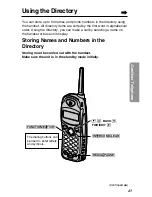40
With the handset:
1
Press
Ö
or
Ñ
to enter the
Caller List.
2
Press
(INTERCOM/CLEAR)
.
3
Press
Ö
or
Ñ
to select “
All
clear
”.
4
Press
FWD/EDIT
á
(
Yes
key)
or
(INTERCOM/CLEAR)
.
•
A beep sounds and all entries
are erased.
Exit
H
All clear
GF
H
=Yes
All clear
0 new call
GF
H
=Directory
H
Exit
All clear
GF
H
=Yes
To erase all entries in the Caller List
Before erasing all entries, make sure that “
0 new call
” is displayed.
With the base unit:
1
Press
Ö
or
Ñ
to enter the
Caller List.
2
Press
(ERASE/CLEAR)
.
3
Press
Ö
or
Ñ
to select “
All
clear
”.
4
Press
á
(
Yes
key) or
(ERASE/CLEAR)
.
•
A beep sounds and all entries
are erased.
Exit
H
All clear
GF
H
=Yes
All clear
0 new call
GF
H
=Directory
H
Exit
All clear
GF
H
=Yes
Using the Caller List