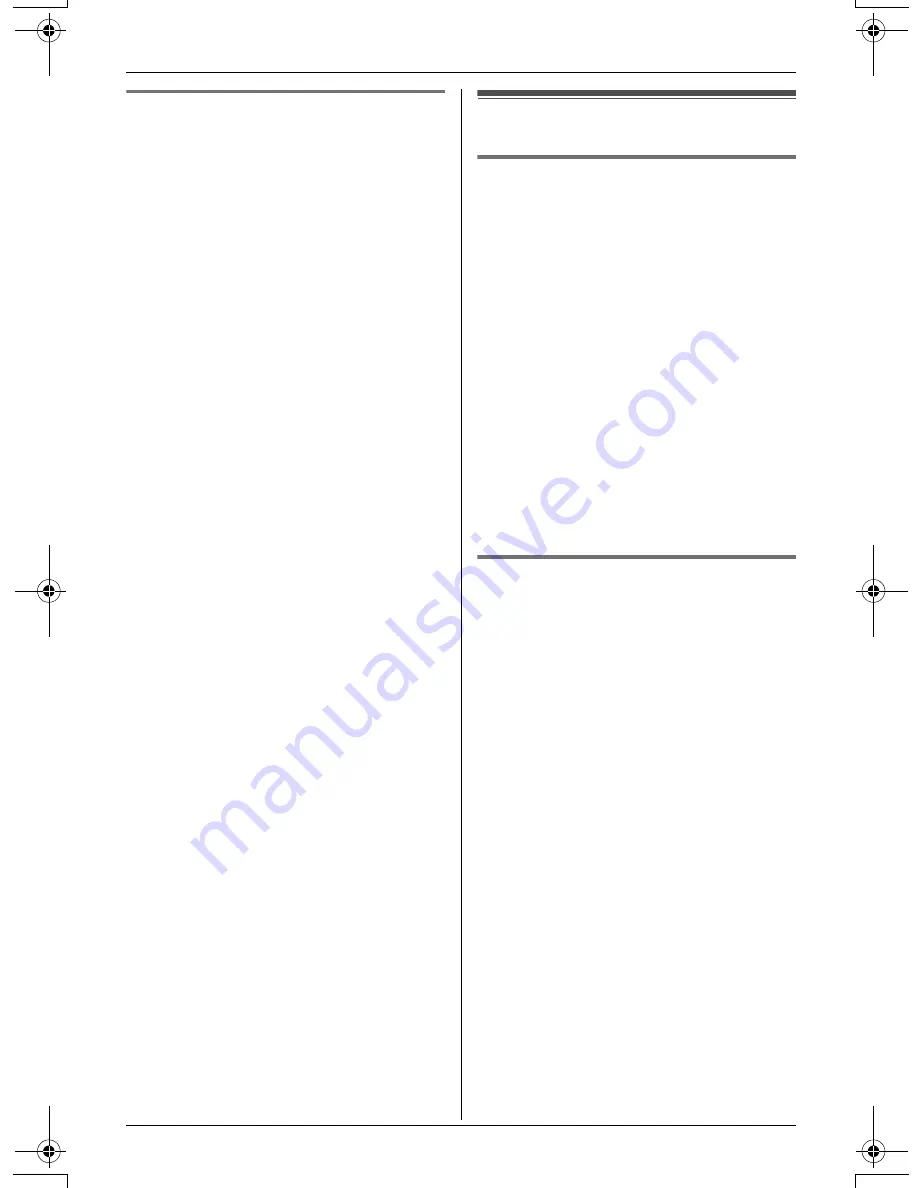
Programmable Settings
40
For assistance, please visit http://www.panasonic.com/consumersupport
Line selection
The line selection mode determines which
line is selected when you press
{C}
or
{s}
.
“
Auto
” (default): When making a call,
LINE 1 will be selected, If that line is
unavailable, LINE 2 will be selected. When
answering a call, the ringing line will be
selected.
L
When you call back from the caller list
(page 30), the indicated line will be
selected.
L
If the auto talk feature turned on (page
37), the unit will select the ringing line
when you lift the handset off the base
unit to answer the call.
“
Line1
”: LINE 1 will be selected.
“
Line2
”: LINE 2 will be selected.
Important:
L
You can select a line manually
regardless of the line selection mode by
pressing
{
Line1
}
or
{
Line2
}
.
1
Press
{
MENU
}
.
2
Scroll to “
Initial setting
” by
pressing
{V}
or
{^}
, then press
{
Select
}
.
3
Scroll to “
Set tel line
” by pressing
{V}
or
{^}
, then press
{
Select
}
.
4
Scroll to “
Line selection
” by
pressing
{V}
or
{^}
, then press
{
Select
}
.
5
Press
{V}
or
{^}
repeatedly to select
the desired setting.
6
Press
{
Save
}
, then press
{
OFF
}
.
Other options
Handset key tone
You can select whether or not key tones
are heard when keys are pressed.
Includes confirmation tones and error
tones. The default setting is ON.
1
Press
{
MENU
}
.
2
Scroll to “
Initial setting
” by
pressing
{V}
or
{^}
, then press
{
Select
}
.
3
Scroll to “
Key tone
” by pressing
{V}
or
{^}
, then press
{
Select
}
.
4
Press
{V}
or
{^}
repeatedly to select
“
On
” or “
Off
”.
5
Press
{
Save
}
, then press
{
OFF
}
.
Re-registering the handset
If “
No link to base. Move closer
to base, try again.
” is displayed
even when the handset is near the base
unit, you may need to re-register the
handset to the base unit.
Important:
L
Make sure the base unit is not being
used.
L
Have the handset and base unit near
each other when re-registering the
handset.
1
Handset:
Press
{
MENU
}
.
2
Scroll to “
Initial setting
” by
pressing
{V}
or
{^}
, then press
{
Select
}
.
3
Scroll to “
Registration
” by pressing
{V}
or
{^}
, then press
{
Select
}
.
TG2480(e).book Page 40 Monday, August 7, 2006 10:32 AM






























