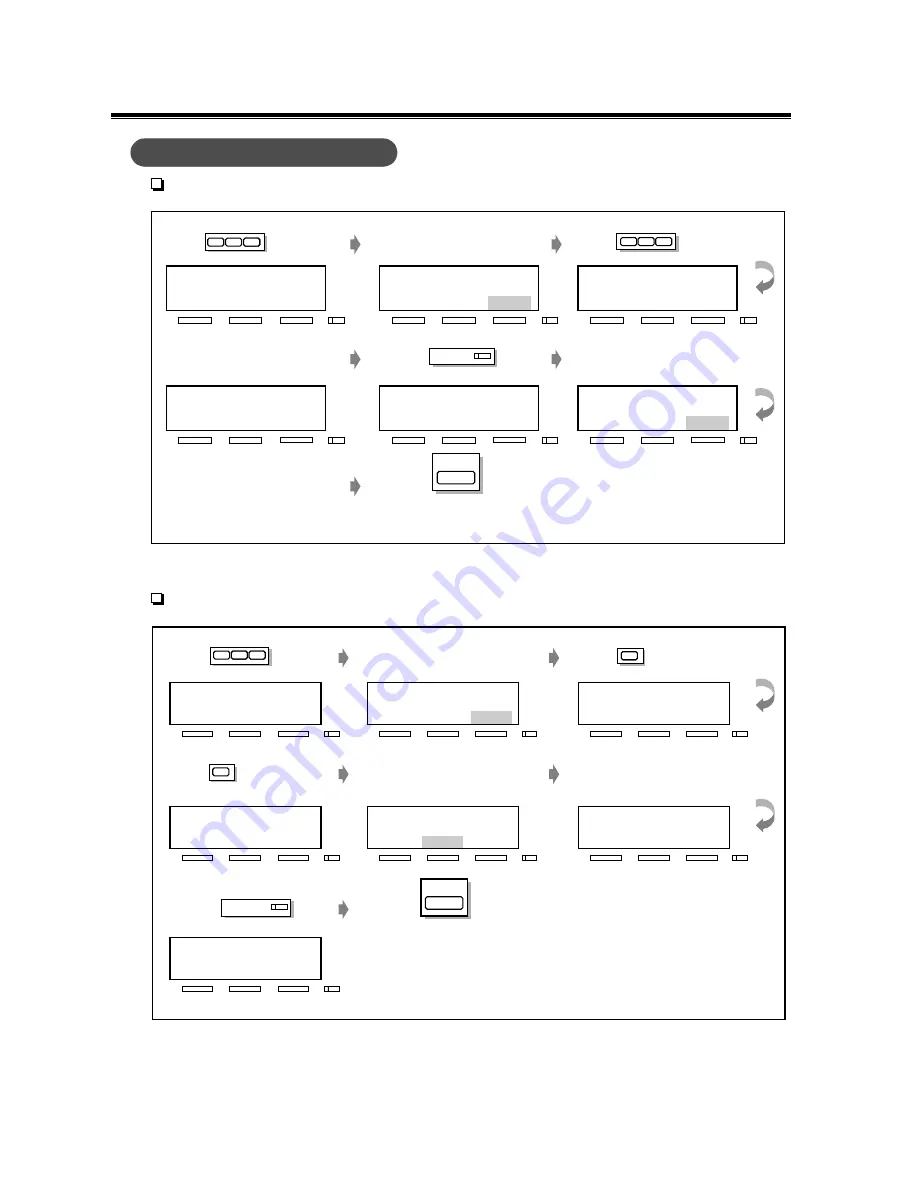
8
[001] System Speed Dialling and Intelligent Call Handling Number Set
[623] CLIP/COLP Number Assignment for Extension
Basic Programming
2. Press NEXT.
S E
NEXT
CLR
SKP+
S P D & C H N u m b e r
3. Dial .
S E
NEXT
CLR
SKP+
S P D & C H C o d ?
1. Dial .
S E
NEXT
CLR
S Y S - P G M N O ?
→
S E
NEXT
SEL
→
5 0 0 : N o t S t o r e d
4. Enter your phone number.
6. Press NEXT.
S E
NEXT
SEL
SKP+
5 0 0 : 0 1 2 3 4 5 6 7 8 9
7. Repeat steps 4 though 6
until you store all of
your phone number.
S E
NEXT
SEL
→
5 0 0 : 0 1 2 3 4 5 6 7 8 9
5. Press .
STORE
8. Press .
0
0
1
1
0
0
5
END
3. Dial .
S E
NEXT
CLR
SKP+
J a c k N O ?
1. Dial .
NEXT
CLR
S Y S - P G M N O ?
→
NEXT
→
# 1 - 1 : 5 : B I :
SEL+
NEXT
SEL
→
# 1 - 1 : 5 : A L :
6. Press
→
and then enter your
ISDN telephone number.
2. Press NEXT.
NEXT
CLR
SKP+
C L I P / C O L P N O .
NEXT
SEL
→
# 1 - 1 : 0 : B I :
4. Dial and press
→
.
7. Press .
STORE
5. Keep pressing SEL+ until
AL is displayed.
S E
NEXT
SEL
→
# 1 - 1 : 5 : A L : 0 1 2 3 4 5
8. Press .
END
2
6
5
1
3
1
1
Basic Programming


































