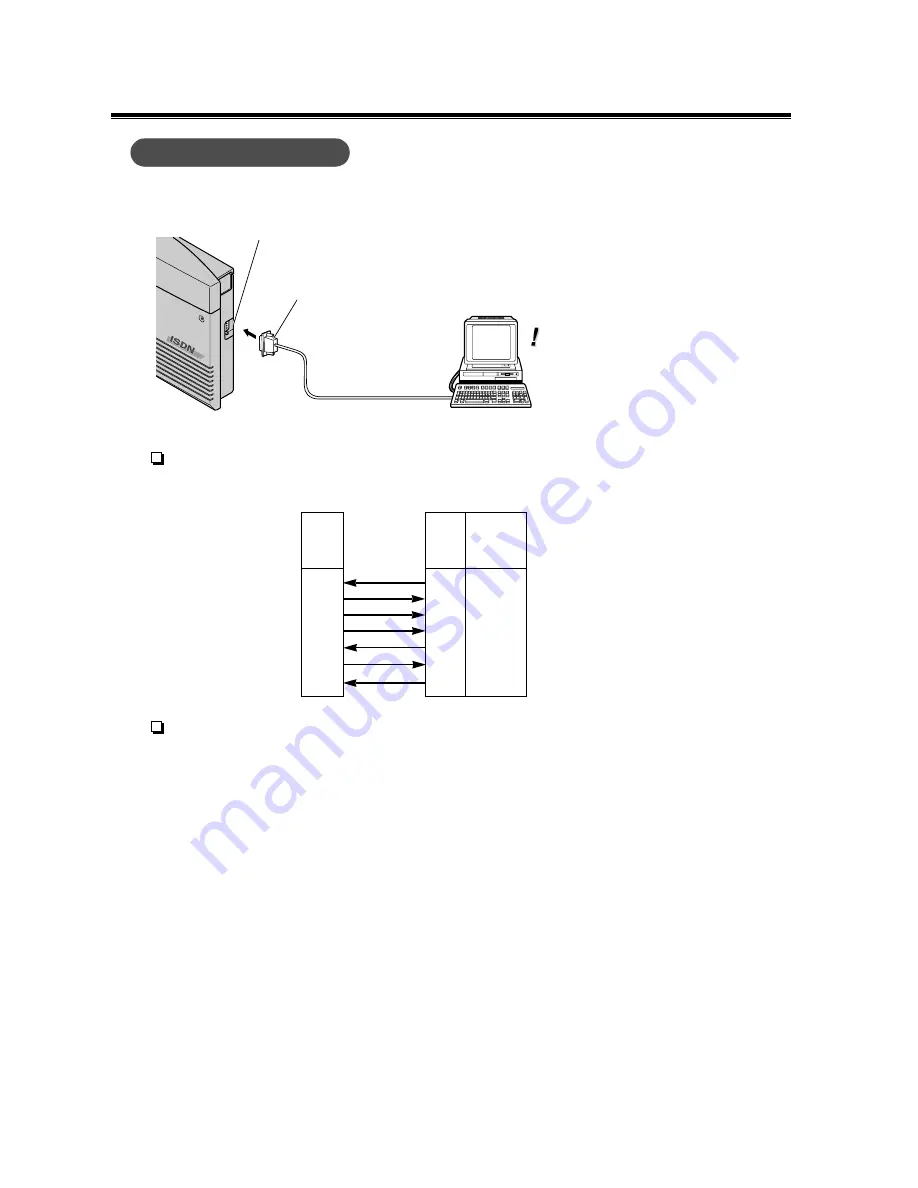
12
The PC is used for system programming. Connect the Serial Interface (RS-232C) connector of the PC
to the Serial Interface. (A printer can be connected to the system in the same way.)
Refer to the following charts for the pin configuration.
PC Programming Software Installation
You can program the system by using the set up file supplied on the CD-ROM.
First install the PC programming software in your personal computer.
1. After exiting all Windows programmes on your computer, insert the CD-ROM (included) into
CD-ROM drive.
2. Click PC Programming Software Installer on the initial screen.
3. Click OK.
4. Double-click Setup.exe.
5. Follow the steps of the Wizard.
PC Installation
Serial Interface (RS-232C)
(D-SUB, 9-pin)
Serial Interface (RS-232C)
Connector (user-supplied)
The cables must be shielded
and the maximum length is 2 m.
Pin
No.
3
2
6
5
4
8
7
Signal
Name
TXD
RXD
DSR
SG
DTR
CTS
RTS
Pin
No.
2
3
4
5
6
7
8
Port on your system
9-pin port on a PC
PC Programming
















