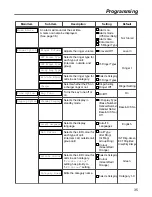Important Information
47
2) Non use periods: When the PS is not being used, turn the power off. When left
unused for a long period of time, the charger should be unplugged from the AC outlet.
3) Do not place metal items such as coins or rings on the charger. As they become hot,
you might get burned if you touch them.
Installation
Environment
1) Water and moisture: Do not use the PS and the charger near water — for example,
near a bathtub, washbowl, sink, etc. Damp basements should also be avoided.
2) Heat: The PS and the charger should be kept away from heat sources such as
radiators, kitchen ranges, etc. They also should not be placed in rooms where the
temperature is less than 5
°
C or greater than 40
°
C.
Placement
1) Stacking: Do not place heavy objects on top of the PS and charger.
2) Foreign material: Care should be taken so that objects do not fall onto and liquids are
not spilled into the PS and charger. Do not subject the PS and charger to excessive
smoke, dust, mechanical vibration, or shock.
3) Surface: Place the charger on a flat surface. If the charger is mounted on the wall,
install it straight.
For best performance
Operating Range
1) The range of operation depends on the topography of your office, weather or usage
conditions, because signals are transmitted between the Cell Station (CS) and the PS
by radio waves.
2) Normally, you get greater range outdoors than indoors. If there are obstacles such as
walls, noise may interfere with your telephone calls. In particular, high metal shelves
or reinforced concrete walls will restrict your operating range.
3) A PS may not work when it is too far from the CS depending on the structure of the
building.
Noise
Occasional noise or interference may occur due to electromagnetic radiation from
objects such as refrigerators, microwave ovens, faxes, TVs, radios, or personal
computers. If noise disturbs your telephone calls, keep the PS away from these electrical
appliances.
WARNING:
TO PREVENT FIRE OR SHOCK HAZARD, DO NOT EXPOSE THIS PRODUCT TO
RAIN OR ANY TYPE OF MOISTURE. TO REDUCE THE RISK OF ELECTRIC SHOCK,
DO NOT DISASSEMBLE THIS UNIT. TAKE THE UNIT TO AN AUTHORISED SERVICE
CENTRE WHEN SERVICE IS REQUIRED.
Summary of Contents for KX-TCA155
Page 28: ...Using the Phonebook 28 Character Mode Table ...
Page 49: ...Memo 49 Memo ...