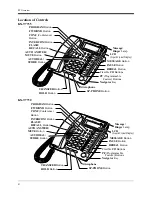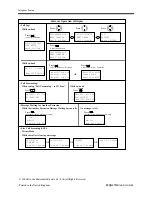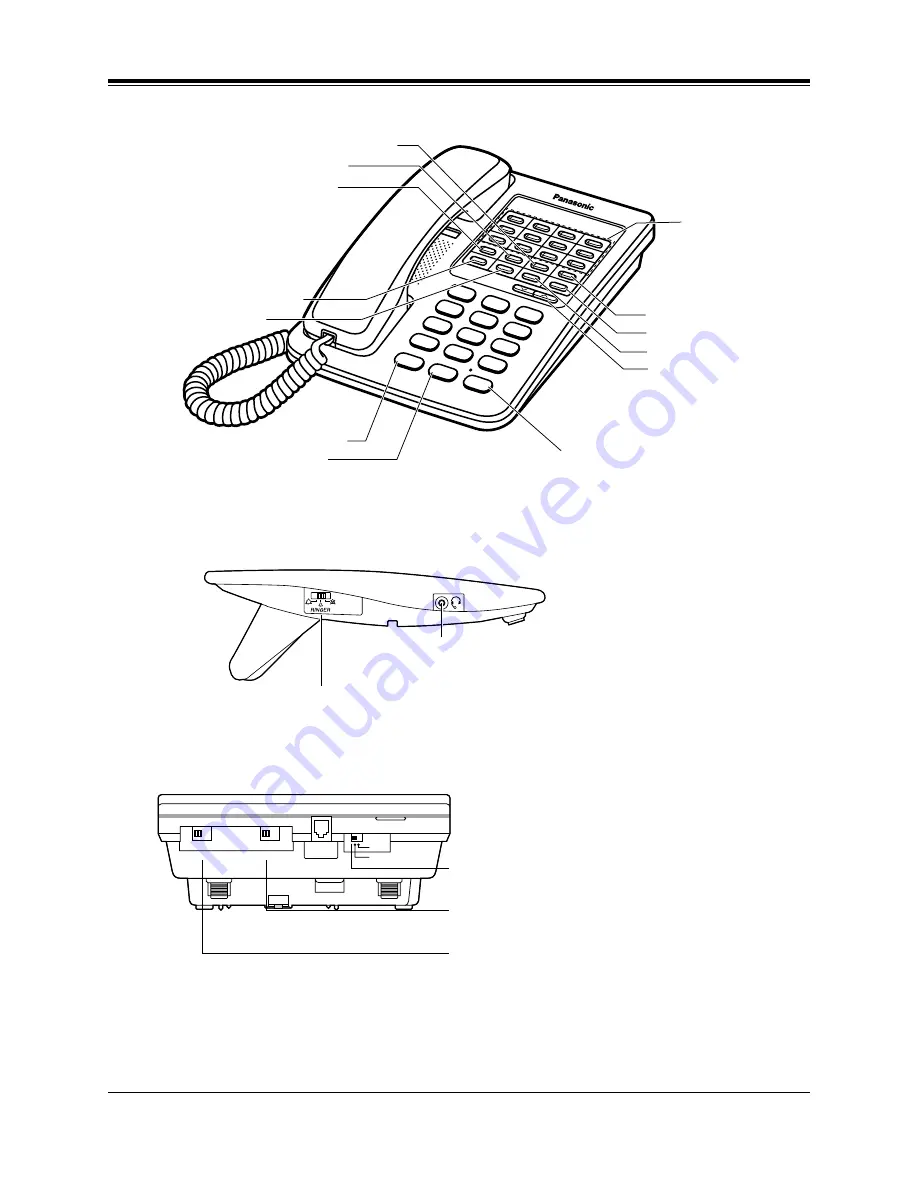
7
KX-T7350
<Side View of KX-T7735, KX-T7730, KX-T7720 and KX-T7750>
<Back View of KX-T7335, KX-T7320 and KX-T7350>
KX-T7350
MESSAGE Button
Flexible CO
Buttons
TRANSFER Button
FLASH Button
VOLUME Key
INTERCOM Button
AUTO DIAL/STORE Button
VOICE CALL Button
PAUSE Button
PROGRAM Button
REDIAL Buttons
HOLD Button
MONITOR Button
Connects to a headset.
RINGER VOLUME Selector
— Adjusts the volume level of the ringer.
HIGH...OFF
LOW
RINGER
HIGH...OFF
LOW
BACK LIGHT
TO EMSS
HEADSET
HANDSET
HANDSET/HEADSET Selector
(KX-T7335 only)
— Sets to “HANDSET”.
BACK LIGHT Control
Selector
(KX-T7335 only)
— Adjusts the brightness of the BACK LIGHT.
RINGER VOLUME Selector
— Adjusts the volume level of the ringer.
PT Overview