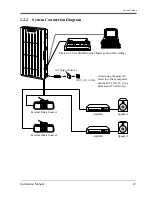Telephone Company and F.C.C. Requirements and Responsibilities
10
Installation Manual
If such changes can be reasonably expected to render any customer Terminal Equipment
incompatible with Telephone Company Communications Facilities, or require
modification or alteration of such Terminal Equipment, or otherwise materially affect its
use or performance, the customer shall be given adequate notice in writing, to allow the
customer an opportunity to maintain uninterrupted service.
Notify the Telephone Company
Installation must be performed by a qualified professional installer. If required, provide the
telephone company with the following technical information:
•
Telephone numbers to which the system will be connected
•
Make: Panasonic
•
Model: KX-TA1232
•
FCC Registration No.: found on the bottom of the unit
•
Ringer Equivalence No.: 0.4B
•
Facility Interface Code: 02LS2, 02RV2-T, 02IS5
•
Service Order Code: 9.0F, AS.2, 6.0P
•
Required Network Interface Jack: RJ11 / 14C, RJ49
Note
This equipment has been tested and found to comply with the limits for a Class A digital
device, pursuant to Part 15 of the FCC Rules. These limits are designed to provide reasonable
protection against harmful interference when the equipment is operated in a commercial
environment. This equipment generates, uses, and can radiate radio frequency energy and, if
not installed and used in accordance with the instruction manual, may cause harmful
interference to radio communications. Operation of this equipment in a residential area is likely
to cause harmful interference in which case the user will be required to correct the interference
at his own expense.
CAUTION
Any changes or modifications not expressly approved by the party responsible for compliance
could void the user's authority to operate this device.
When programming emergency numbers and / or making test calls to emergency numbers:
1. Remain on the line and briefly explain to the dispatcher the reason for the call before
hanging up.
2. Perform such activities in the off-peak hours, such as early morning hours or late evenings.
Summary of Contents for KX-T7020
Page 14: ...Table of Contents 14 Installation Manual ...
Page 26: ...System Outline 26 Installation Manual ...
Page 27: ...General Installation Installation Manual 27 Section 2 General Installation ...
Page 86: ...General Installation 86 Installation Manual ...
Page 94: ...Troubleshooting 94 Installation Manual ...
Page 95: ...Index 95 Section 4 Index ...
Page 97: ...Index 97 W Wall Mounting 32 ...
Page 98: ...Index 98 ...
Page 99: ...Index 99 ...