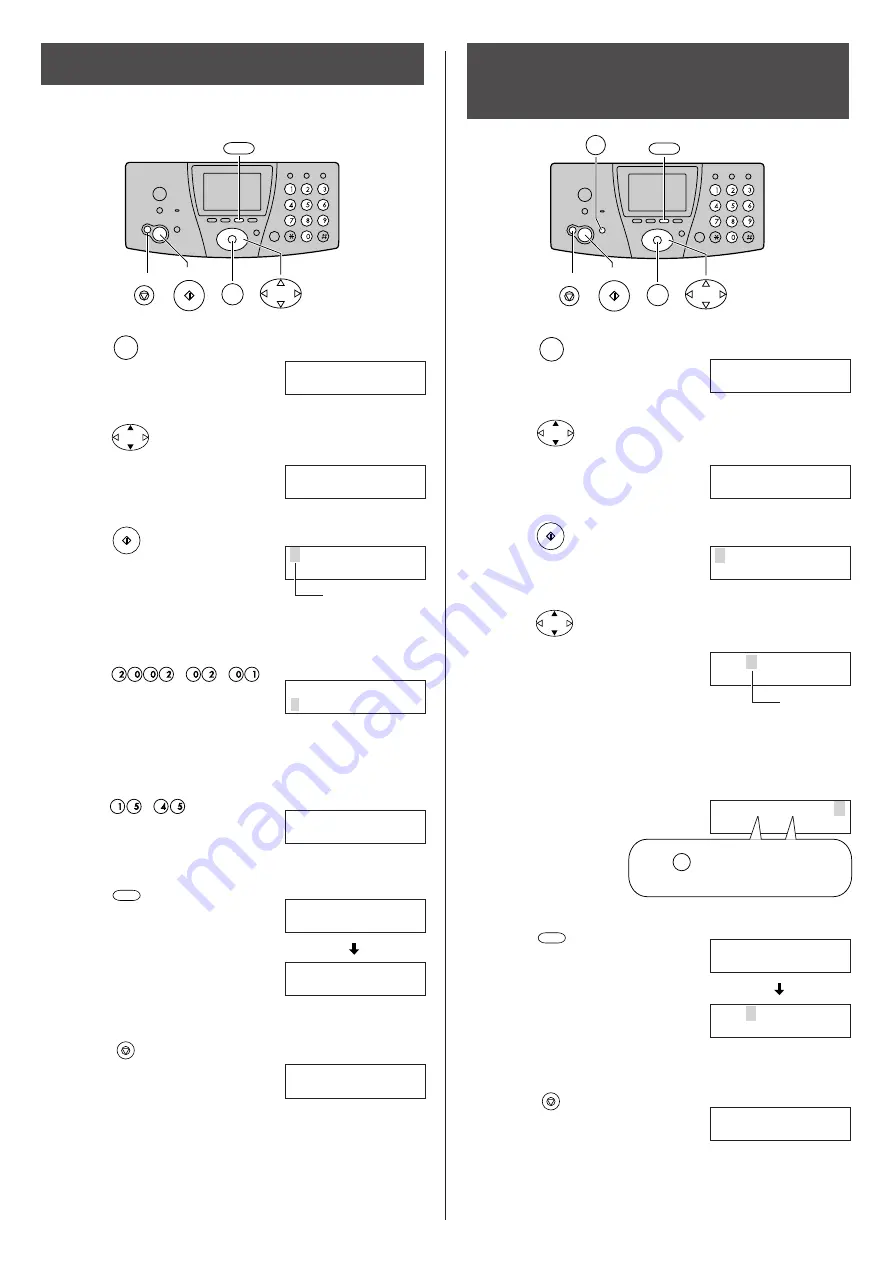
7
Setting the date and time
1
Press (Function).
機能
1
Press (Function).
機能
2
Press
(Search button) repeatedly until the
following is displayed.
4
Enter the correct year/month/day.
Example: February 1, 2002
Press .
2
Press
(Search button) repeatedly until the
following is displayed.
5
Enter your facsimile telephone number, up to 20
digits.
Example: 098 765 43 · ·
5
Enter the correct hour/minute in a 24-hour clock entry.
Example: 15:45 (3:45 PM)
Press .
6
Press (Register).
登録
F 3
6
Press (Register).
登録
F 3
7
Press (Stop).
ストップ
7
Press (Stop).
ストップ
Setting your facsimile
telephone number
ストップ
F 3
機能
スタート
ストップ
機能
F 3
画 質
スタート
3
Press (Start).
スタート
Example :
3
Press (Start).
スタート
4
Press
(Search button) repeatedly until the
following is displayed.
キ ノ ウ
ア
ト ウ ロ ク
ア
モ ー ト ゙
ア
セ ン タ ク ハ [ ▼▲] オ ス
サ イ シ ョ ノ
セ
セ ッ テ イ
カ イ セ シ シ シ シ
[ ス タ ー ト ] オ ス
2002年01月01日
00 : 00
2002年02月01日
00 : 00
0
2月
0
1日
00
15 : 45
ヨ ウ ケ ン
0
ロ ク オ ン
00
00ケ ン
2002年02月01日
15 : 45
ト ウ ロ ク
ア
シ マ シ タ
2002年02月01日
15 : 45
キ ノ ウ
ア
ト ウ ロ ク
ア
モ ー ト ゙
ア
セ ン タ ク ハ [ ▼▲] オ ス
サ イ シ ョ ノ
セ
セ ッ テ イ
カ イ セ シ シ シ シ
[ ス タ ー ト ] オ ス
TEL= ...........
2002年02月01日
15 : 45
TEL= 98
0
765
0
43 .
ト ウ ロ ク
ア
シ マ シ タ
0
2月
0
1日
00
15 : 45
ヨ ウ ケ ン
0
ロ ク オ ン
00
00ケ ン
TEL=8
0
765
0
43 . .
2
.
The
(Space) button
replaces the digit with a space.
画 質
Example :
Cursor
Example :
0
Cursor
Example :
.
0
2






















