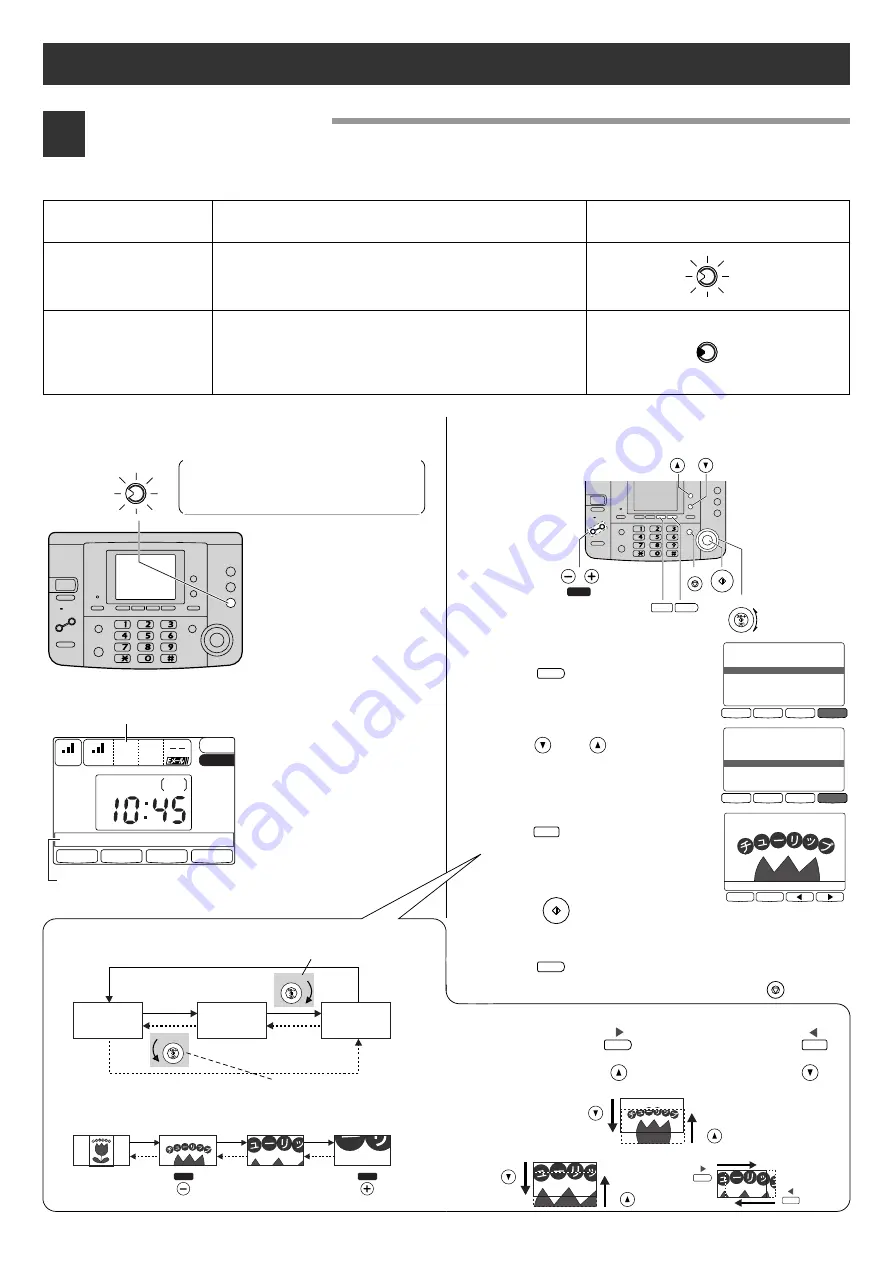
12
2
Receiving documents
Facsimile Operations
With this unit, you can choose beforehand whether to receive faxes by “Receive in memory” or
“Receive on recording paper”.
Receive in
memory
(Default Setting)
The received fax will be stored in memory.
You can check the contents on the display
and print out the necessary information only.
The received fax will be printed on recording
paper.
(When a fax is received, the unit will start
printing after correspondence is completed.)
How to use
How the memory indicator works
(Changes each time it is pressed)
Receive on
recording paper
メモリー
受信
LIGHT
メモリー
受信
OFF
Display when fax is received in memory
Retrieve faxes stored in the memory
メモリー
受信
Display the number of faxes
stored in memory
インク残 メモリー残 ファクス 用件
08 01
ファクス
/留守電
メモリー受信
3 月 1 0 日 金
操作案内
スキャナー
留守電
ファクス一覧
新規のファクスがあります
Shows that a new fax has been
stored in memory.
FLASHES
Flashing will stop after
all new faxes have been displayed
or printed out.
くるくる電話帳
F 4
F 3
スタート
コピー
ストップ
ズーム
/
電話帳登録 画質
1. When the unit is stand-by mode,
press
F 4
ファクス一覧
2. Press
or
to choose the
desired fax to display.
電話帳登録
画質
削除
印字
表示
ホ゛タン切替
新規〔*マーク 〕0 2 件 合計0 8 件〔 1 1 枚 〕
日 付 時 刻 枚 相手局名
* 0 1
3 月 1 0 日
2 1 : 5 9
0 1
0 9 8 7 6 5 4 3 2 . .
* 0 2
◆
3 月 1 0 日 1 3 : 4 0 0 3
0 3 3 月 9 日 8 : 0 5 0 1
0 4 2 月 2 5 日 2 2 : 1 5 0 2 マツシタタロウ
0 5 1 月 1 0 日 9 : 0 0 0 1 キムラハナコ
削除
印字
表示
ホ゛タン切替
新規〔*マーク 〕0 2 件 合計0 8 件〔 1 1 枚 〕
日 付 時 刻 枚 相手局名
* 0 1 3 月 1 0 日 2 1 : 5 9 0 1 0 9 8 7 6 5 4 3 2 . .
* 0 2
◆
3 月 1 0 日 1 3 : 4 0 0 3
0 3 3 月 9 日 8 : 0 5 0 1
0 4 2 月 2 5 日 2 2 : 1 5 0 2 マツシタタロウ
0 5 1 月 1 0 日 9 : 0 0 0 1 キムラハナコ
3. Press
to see the fax
(see below for information about
the display).
●
To print out the displayed page,
press .
スタート
コピー
F 3
表示
削除
ファクス一覧
印字:スタート, ヘ゜ーシ゛:くるくる ▼ 01/03
4. To see other faxes,
press
and continue from step 2 again.
To go back to the stand-by mode, press .
F 4
ファクス一覧
ストップ
First page
Second page
Third page
くるくる電話帳
くるくる電話帳
Scroll pages
(Example : Documents consists of 3 pages.)
To enlarge or reduce content
To show the next page, turn to the right.
To show the previous page, turn to the left.
Reduce : Press .
ズーム
Enlarge : Press .
ズーム
Reduce
Normal
Enlarge
(2 times)
Enlarge
(4 times)
To scroll to the display
To scroll right : Press .
F 4
To scroll above : Press .
電話帳登録
To scroll left : Press .
F 3
To scroll below : Press .
画質
• Normal display (Can be scrolled above and below)
• Enlarge display (Can be scrolled above, below to the left and right.)
電話帳登録
画質
画質
電話帳登録
F 4
F 3



























