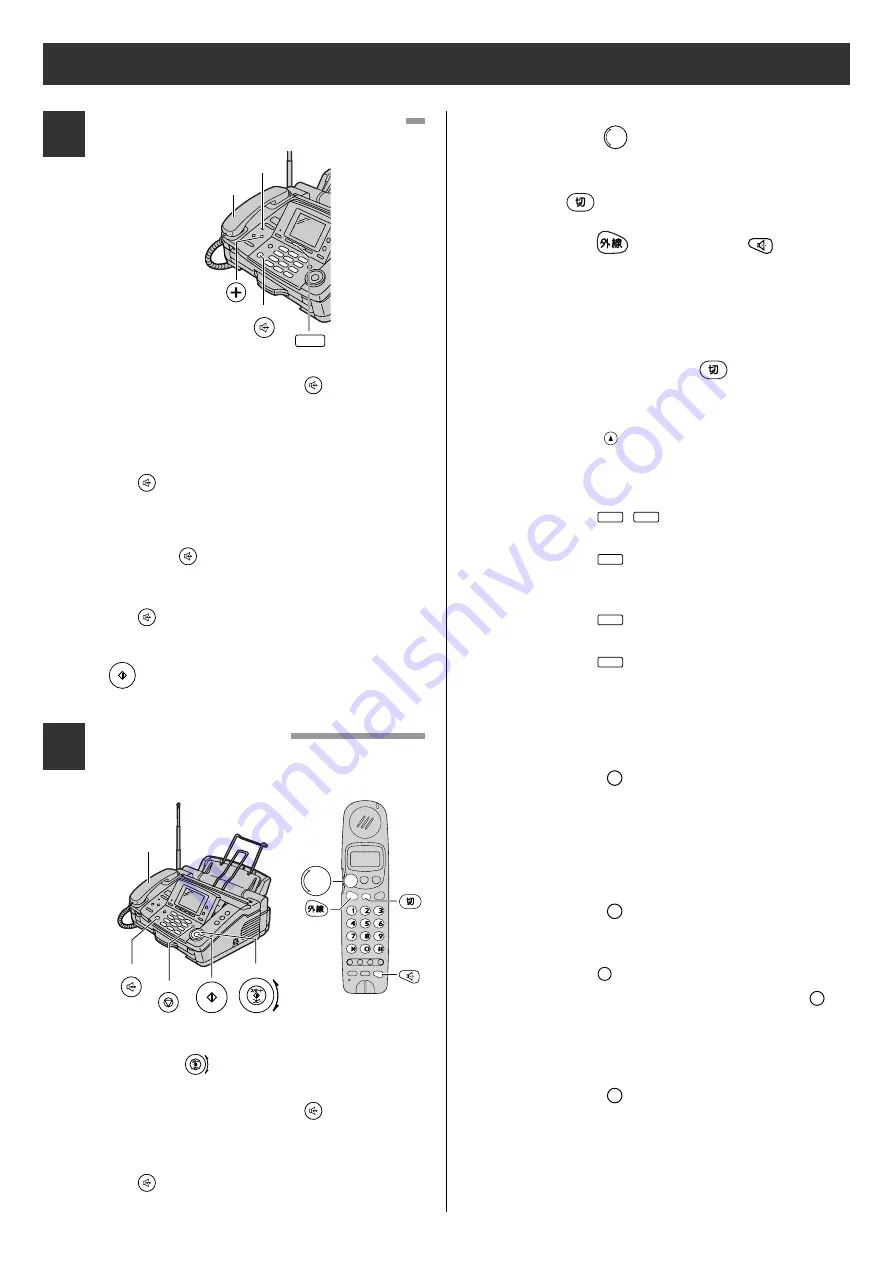
10
1
Making/Answering voice calls
Telephone Operations
Making calls
1. Lift the handset or press
(speakerphone).
2. Dial the telephone number.
3. Talk to the other party.
4. When finished, replace the handset or press
.
Answering calls
1. When the phone rings, lift the handset or
press
.
2. Talk to the other party.
3. When finished, replace the handset or press
.
Note:
When a slow beep or no sound is heard, press
(start/copy) and replace the handset.
The unit will start fax reception.
スタート
コピー
スピーカーホン
スピーカーホン
スピーカーホン
スピーカーホン
Handset
Microphone
スピーカーホン
F 2
2
Automatic dialing
くるくる
電 話 帳
スピーカーホン
Handset
ストップ
スピーカーホン
スタート
コピー
くるくる電話帳
Main unit
Portable handset
Automatic dialing with the main unit
1. Rotate
(search dial) until the name
you want to dial appears on the display.
2. Lift the handset or press
(speakerphone).
3. Talk to the other party.
4. When finished, replace the handset or press
.
スピーカーホン
スピーカーホン
くるくる電話帳
Storing a phone number in the main unit
1. Press (telephone
directory
store/edit).
2. Enter the station name, up to 12 characters,
using the dialing buttons.
3. Press .
4. Enter the phone number up to 30 digits.
5. Press .
– To program other stations, repeat from
step 2.
6. Press .
7. Enter the group number (1-9).
8. Press .
F 3
登録
F 3
登録
F 3
登録
F 3
登録
F 3
登録
電話帳登録
Automatic dialing with the portable handset
1. Rotate
(search dial) until the name you
want to dial appears on the display.
●
If the name has not been stored, press
(end) and store the name, or dial the
number manually.
2. Press
(outside line) or
(speakerphone).
➡
The number will be dialed.
●
The last 12 digits (including spaces) will be
displayed.
3. Talk to the other party.
4. When finished, press
.
スピーカーホン
くるくる
電 話 帳
Storing a phone number in the portable
handset
1. Press (store/edit/decide).
●
xx will show how many items can still be
stored.
2. Use the dial buttons to enter the desired
name, up to 12 characters.
●
If you do not want to store a name, go to
step 3.
3. Press .
4. Use the dial buttons to enter the phone
number, up to 30 digits.
Press
(volume) to insert a space.
●
If you enter a wrong number, press
(clear).
●
If you enter 12 or more digits (including
spaces), numbers will disappear from the
screen from the left.
5. Press (store/edit/decide).
●
To enter a 2nd or 3rd number, repeat from
step 4.
登録/修正・確定
音量
登録/修正・確定
登録/修正・確定
キャッチ
/クリア

























