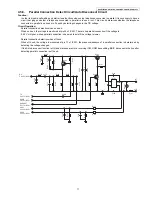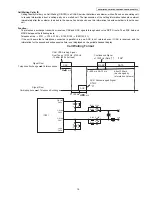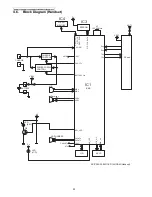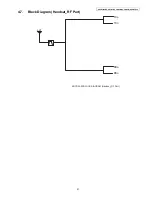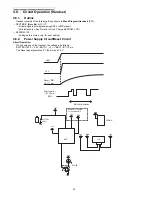26
KX-PRL260/KX-PRL262/KX-PRD260/KX-PRD262/KX-PRLA20
Frequently Used Items (Base Unit)
ex.)
Note:
(*1) When you enter the address or New Data, please refer to the table below.
Items
Address
Default Data
New Data
Remarks
Frequency
00 07 / 00 08
70/02
-
-
Use these items in a
READ-ONLY
mode to
confirm the contents. Careless rewriting may
cause serious damage to the computer system.
ID
00 02 ~ 00 06
Given value
-
-
Desired Number (hex)
Input Keys
Desired Number (hex)
Input Keys
0
0
A
[Flash] + 0
1
1
B
[Flash] + 1
.
.
C
[Flash] + 2
.
.
D
[Flash] + 3
.
.
E
[Flash] + 4
9
9
F
[Flash] + 5
OFF
3
: Select "off "
: Select "off " →
SELECT
SELECT
or
2
MENU
→
# 1 5 7
1
* "Set tel line" isn't displayed in Cell line only mode.
To return to normal mode, execute the following procedure:
Note: * To enter "Set dial mode", press
SELECT
SELECT
at " Set tel line".
It is necessary to turn on the power of base unit.
OFF
8). Press to return to standby mode.
After that, turn the base unit power off and then power on.
7). Press OK , a long confirmation beep
will be heard.
New Data
_ _ _ _ _ _
Set Addr.:
Set Addr.:
CLEAR
OK
BACK