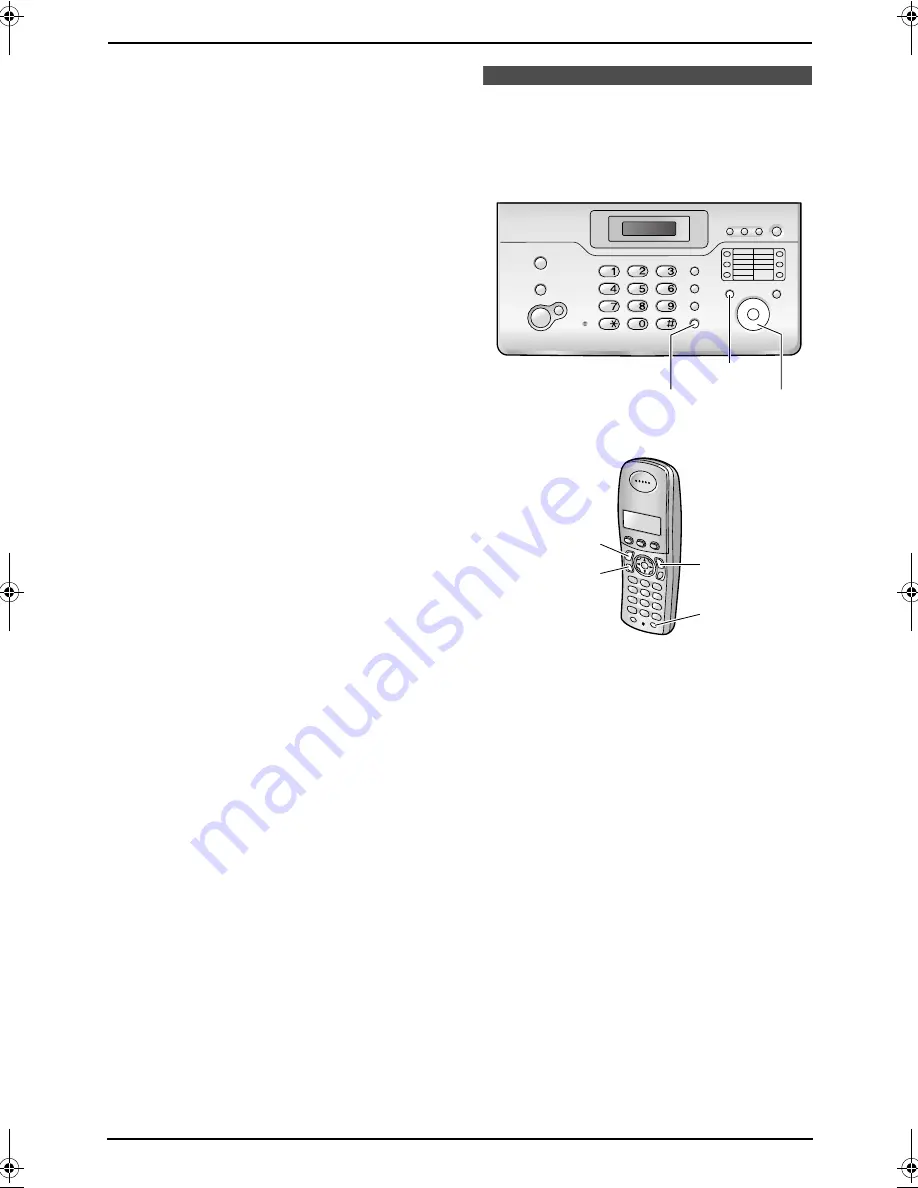
10. Multi-unit Operation
77
5.
Select
“
Repeater Mode
”
, then press
{>}
.
6.
Select
“
On
”
or
“
Off
”
(default), then press
{>}
.
7.
Press
{ih}
.
Note:
L
After turning repeater mode ON/OFF, you will
not be able to make or receive calls for a few
moments.
10.3 Intercom
Intercom calls can be made between cordless
handsets/base unit in the same radio cell, but not
in different radio cells.
10.3.1 Between cordless
handsets
Example: When cordless handset 1 calls
cordless handset 2
1. Cordless handset 1:
Press
{
INT
}
and
{
2
}
(desired cordless
handset number).
L
The cordless handset 2 will ring.
2. Cordless handset 2:
Press
{C}
or
{s}
to answer.
3.
When finished talking, press
{ih}
.
10.3.2 Between a cordless
handset and the base unit
Example: When cordless handset 1 calls the
base unit
1. Cordless handset 1:
Press
{
INT
}
, then press
{
0
}
.
L
The base unit will ring.
2. Base unit:
Press
{
INTERCOM
}
,
{
SP-PHONE
}
or lift the
handset to answer.
{
INTERCOM
}
{
SP-PHONE
}
{B}
{ih}
{C}
{s}
{
INT
}
FC962HK-PFQX2283ZA-en.book Page 77 Thursday, September 15, 2005 4:20 PM
















































