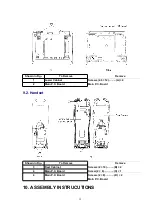6.3.3. Reset Base Unit PIN to Default (0000) -When There is NO Handset
Registered-
6.3.3.1. Symptom
There is no way to reset base PIN when there is no handset registered to the base.
6.3.3.2. Thinkable Situation
- Customer may ask to reset base PIN because they forget it.
- Customer may bring only a base unit for repair and there is no
handset registered to the base (Need to register another handset
to the base to confirm if the unit works properly after repair).
- When original handset has broken and customer purchased a new
one, if customer forget base PIN, customer cannot register the
new handset and may ask to reset the PIN.
6.3.3.3. Remedy
<Preparation>
Refer to
JIGs and PC
().
<Connection>
1. Solder a pin or lead wire to GND, SDA, and SCLK on base PCB.
2. Plug in AC adaptor to the base.
3. Turn on the power to the JIG (9V).
4. Then connect the cable to each pins using clip.
As for the connection between JIG and PCB, see below photos.
<PC setting and how to reset base PIN to default (0000)>
1. Refer to
PC Setting
().
2. Next, execute <initbspin.bat> by typing "initbspin". The PC
display will be shown as below.
3. After that, turn off DC power supply (9V) to the jig, unplug AC
adaptor, and remove pins on PCB.
Then close the cabinet. The base pin returns to the default (0000)
and you can register a handset to the base using the base PIN
(0000).
10
Summary of Contents for KX-A140EXC
Page 46: ...18 FREQUENCY TABLE MHz 46 ...
Page 52: ...24 CPU DATA BASE UNIT 24 1 IC2 BBIC 52 ...
Page 56: ...45 MICP A I 56 ...
Page 60: ...60 ...
Page 61: ...28 CABINET AND ELECTRICAL PARTS LOCATION HANDSET 29 ACCESSORIES AND PACKING MATERIALS 61 ...
Page 62: ...30 TERMINAL GUIDE OF THE ICs TRANSISTORS AND DIODES 30 1 Base Unit 30 2 Handset 62 ...
Page 91: ...4 1 5 8 PbF 1 28 18 IC3 IC2 IC1 11 64 1 16 17 32 49 48 33 Marked ...
Page 93: ...Marked PbF IC1 IC2 100 80 5 8 4 1 50 51 30 31 1 11 18 1 28 IC3 ...