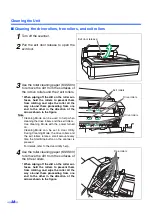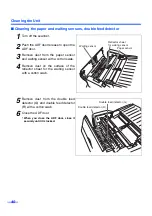Loading Documents on the Flatbed
25
4
Match the shorter side of the document
with the left edge of the flatbed glass.
5
Match the longer side of the document
with the standard mark.
•
If the document is slanted, it will not be
scanned properly.
6
Close the document cover gently.
•
If the document cover is slammed, the
document will move and may not be
scanned properly.
•
Do not open or press down on the docu-
ment cover during scanning.
•
Be sure to close the document cover
before use.
•
After scanning, open the document cover
and remove the document.
7
Open your scanning application
*1 The software Image Capture Plus, included with the scanner, can be used for scanning the documents.
■
Scanning thick documents
When scanning thick documents such as a book, please note the following items:
•
Please note that areas of the document which are not touching the flatbed glass will not be scanned properly.
•
If the document moves during scanning, please note that it will not be scanned properly.
Standard mark
Document
Longer side
Shorter side
Flatbed glass