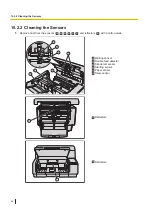11 Optional Imprinter Unit
11.1 Installing the Imprinter Unit and Ink Cartridge
The imprinter unit can be used to print information such as a name, the date and time, or a serial number on
the document after scanning. The printed information will also appear in the scanned image.
Notice
•
Do not use the imprinter to print on water-repellent documents such as film, coated paper, some kinds
of copy paper, etc. These documents repel ink, and the ink may stain the inside of the scanner (for
example, the rollers). If imprinter ink has stained parts of the scanner, clean them by using the Roller
cleaning paper (KV-SS03).
•
The imprinter unit or ink cartridge should only be inserted or removed after the power is turned off.
Before starting, touch a metal object such as a door knob to discharge static electricity.
11.1.1 Installing the Imprinter
1.
Turn OFF the unit's power (page 38).
2.
Open the Imprinter door (page 40).
3.
Connect the cable.
Notice
•
Check the orientation of the connector before insertion.
11 Optional Imprinter Unit
110