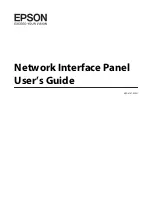3.
Rotate the reference plate (F) (
A
) and the reference plate (B) (
B
).
•
With both hands, slowly rotate each plate in the direction indicated by the arrow.
•
Rotate each plate until the mark (
C
) on the outside of the reference plate and the mark (
D
) on
the reference plate are aligned.
The color of the reference plate at this time will be the background color.
2
4
3
4
3
1
Notice
•
Always rotate the reference plates in the directions indicated by the arrows.
•
Make sure that the mark (
C
) on the outside of the reference plate and the mark (
D
) on the
reference plate are aligned.
If the marks are not aligned, the background color will not be correct.
44
Operating Manual
Operation