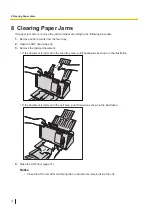6.4.6 Performing Push Scan
1.
Load the documents (page 39).
•
If Touch Free Scanning is available, scanning will start immediately. For details about Touch Free
Scanning, refer to "6.4.3.1 Touch Free Scanning (USB connected only)" (page 54).
2.
Press the desired single touch scan button (1-3).
•
If [Confirm Output Path] is off, scanning will start immediately. For details about [Confirm Output
Path], refer to "7.3.3 Scan tab" (page 68).
3.
Confirm which button you pressed.
–
Single Touch Scan Button 1: The LED
(Green) blinking.
–
Single Touch Scan Button 2: The LED
(Green) blinking (Fast, 2 times consecutively).
–
Single Touch Scan Button 3: The LED
(Green) blinking (Fast, 3 times consecutively).
4.
Press the Start/Stop button (
) to start scanning.
•
If you cancel the scanning, press the Skip button (
).
Note for scanning with USB mode or Network PC mode
•
If any data is left in [Document List], Image Capture Plus cannot receive push scan data.
6.4.6 Performing Push Scan
61