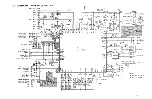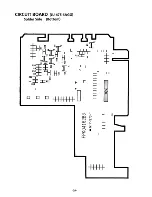Summary of Contents for JU-475-4
Page 1: ...ORDER NO MSD891122000 Service Manual Flexible Disk Storage Drive JU 475 4 Panasonic ...
Page 6: ...6 2 Troubleshooting Flowchart Table6 1 Troubleshooting Flowchart 4 ...
Page 14: ...10 TEST POINTS Printed Circuit Board Top View GND Vout Vout GND TRK0 TP 8 kJ 1 2 ...
Page 30: ...17 CIRCUIT BOARD JU 475 4AGG Component Side Top 28 TP5 L 6 ...
Page 31: ...CIRCUIT BOARD JU 475 4AGG Solder Side Bottom 29 ...
Page 34: ...Matsushita Communication industrial Co Ltd Memory Systems Division ...