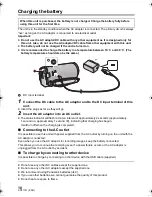20
SQT1147 (ENG)
Using the Sub Camera and the Main Camera, you can record two
images simultaneously. (Twin Camera)
Use the Sub Camera to enjoy recording yourself, a family member
next to you or scenery different from that seen from the Main
Camera.
B
Sub Window
≥
The image of the Sub Camera is displayed on the Sub Window.
1
Rotate the Sub Camera.
≥
When you rotate the Sub camera from a position in the
range
C
(0
e
to approximately 30
e
) to a position in the
range
D
(approximately 30
e
to 270
e
), the Sub Window is
displayed on the LCD monitor.
≥
If the Sub Window does not appear, touch
to
display it.
≥
When the Sub Camera is in use, you cannot start up the
Wireless Twin Camera function with
(startup icon
for Wireless Twin Camera/disconnect icon for Wireless
Twin/Multi-Camera).
Basic
Recording with the Sub Camera
(Twin Camera)
[W580] [W580M]
A
Sub Camera
Recording a family
member next to you
Recording scenery
Recording yourself
≥
Recording only with the Sub Camera is not possible.
≥
An image recorded with the Main Camera and the Sub Camera’s image displayed on the
Sub Window are recorded as a single scene or still picture. When you play back such a
scene or still picture, it is not possible to delete only the Sub Window image or hide it.
≥
The minimum focus distance of the Sub Camera is approximately 30 cm.
HC-W580&W580M&V380GC&GW&GN-SQT1147_mst.book 20 ページ 2015年12月10日 木曜日 午後5時13分
Summary of Contents for HC-W580
Page 39: ...39 ENG SQT1147...