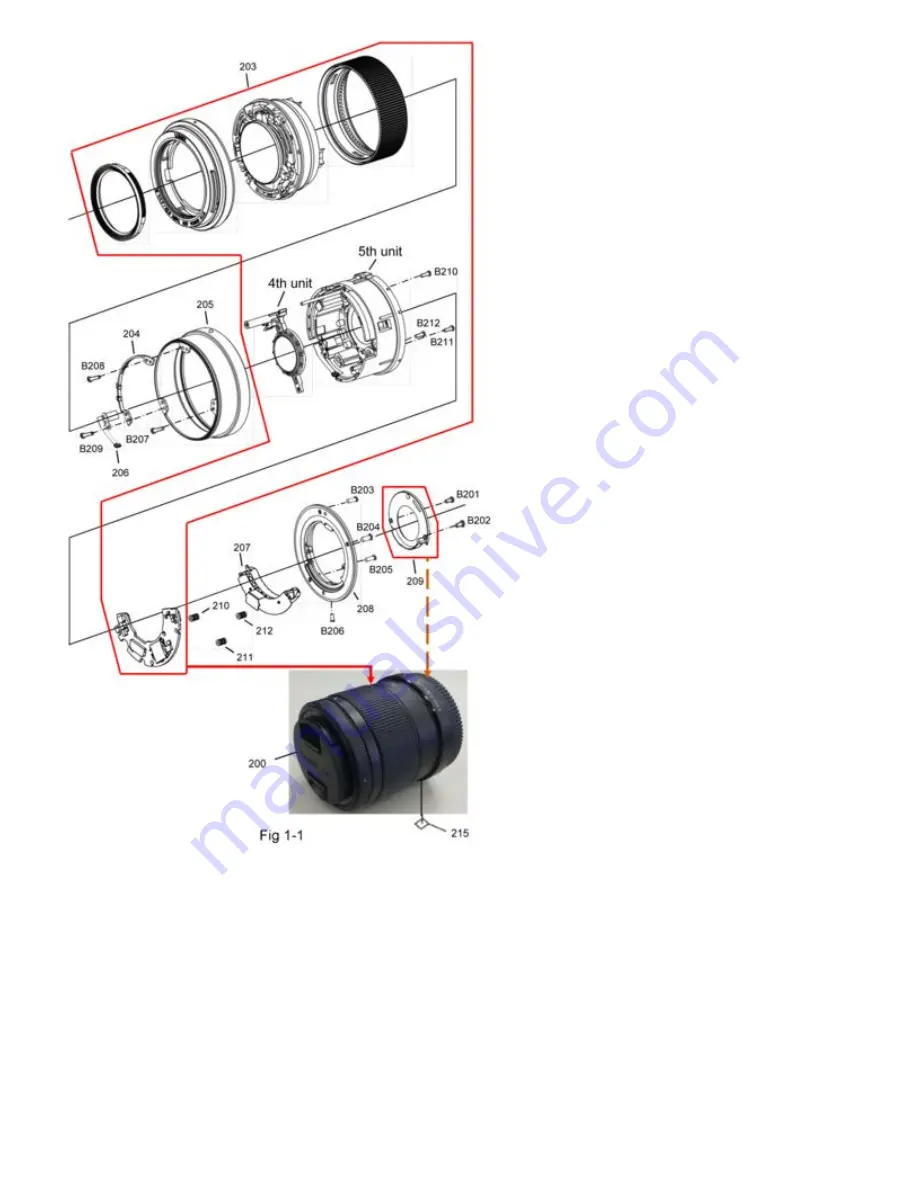
file:///C|/U
...al/Temp/Rar$EXa0.393/viewing/SGML_VIEW_DATA/ALL/H-HS043PP/SVC/DSC1504015CE/doc/DSC1504015CE_01.xml[11/12/2018 3:19:23 PM]
3. No adjustment is required when replacing the part mentioned on Fig.1-1. But, when tighten the concerned screws,apply proper torque
mentioned on "4. Disassembly and Assembly Instruction" section.





































