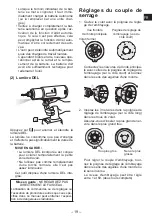- -
EN
EN
EN
EN
Indicator
Battery status
Fully charged
Approx. 40% or less
remaining
Flashing
Flashing
Approx. 0% or less
remaining (indicates need
to recharge battery)
The battery pack will need
to be charged soon.
Flashing
No charge
The battery pack needs to
be charged.
(The tool’s automatic
power-off function will
activate at this stage.)
Automatic poweroff function
• The automatic power-off function is designed
to prevent a loss of tightening torque due to
reduced battery voltage. Once it has been
activated, the tool will not operate until the
battery pack has been charged (or replaced
with a fresh unit), even if the trigger is
depressed.
NOTE:
• All bars on the battery indication lamp
will flash when the automatic power-off
function is activated.
• When the battery indication lamp begins
flashing, the battery pack should be
charged (or replaced with a fresh unit)
immediately.
• Be sure to fully charge the battery pack
in question after activation of the auto
-
matic power-off function. Failure to do
so may prevent the automatic power-off
function from being properly deactivated.
• The tool may power off automatically
under heavy work loads.
However the tool will be operational
again after the battery is removed and
reinstalled. The battery must have a
sufficient charge to re-enable the tool.
(2) LED light
Pressing the button toggles the LED light on
and off.
The light consumes very little power and will
not significantly affect battery run time.
CAUTION:
•
The built-in LED light is designed to illu
-
minate the small work area temporarily.
•
Do not use it as a substitute for a regu
-
lar
flashlight, since it does not have
enough brightness
.
This tool has the built-in LED light.
Caution
: DO NOT STARE INTO BEAM.
Use of controls or adjustments or performance
of procedures other than those specified herein
may result in hazardous radiation exposure.