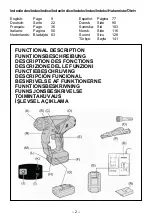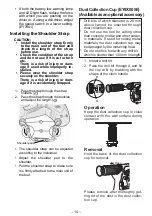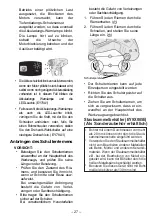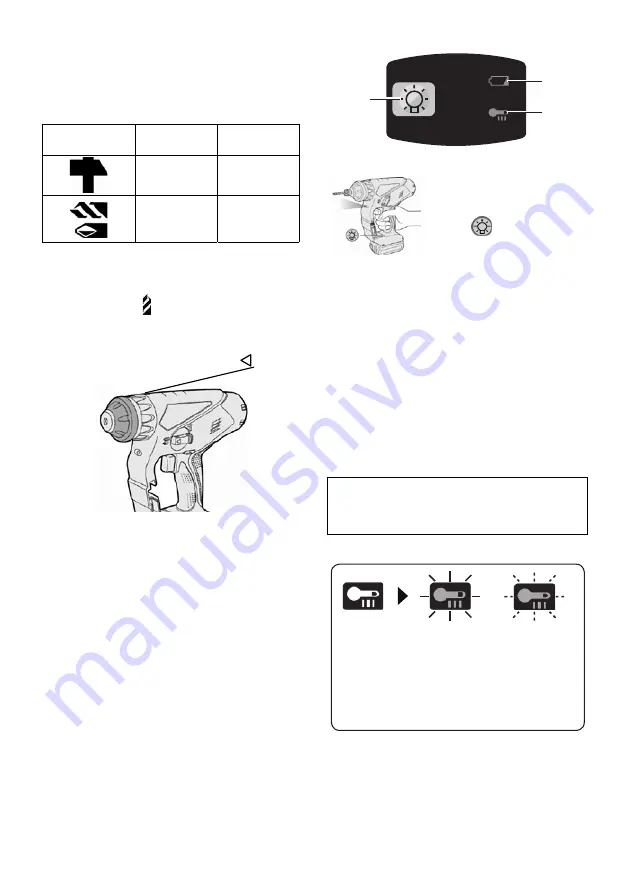
- 12 -
- 13 -
(3) Battery low warning lamp
Excessive (complete) discharging of
lithium ion batteries shortens their
service life dramatically. The driver
includes a battery protection feature
designed to prevent excessive dis-
charging of the battery pack.
•
The battery protection feature ac-
tivates immediately before the
battery loses its charge, causing
the battery low warning lamp to
flash.
•
If you notice the battery low warn-
ing lamp flashing, charge the bat-
tery pack immediately.
•
If it is started with too little battery
power remaining, the tool may stop
operating without the battery low
warning lamp flashing first. This
indicates that there is too little bat-
tery power remaining to use the
tool, and the battery pack should
be charged before further use.
•
If the tool is subject to a sudden
load during use that causes the
motor to lock up, the overdischarge
prevention sensor may be trig-
gered, and the battery low warning
lamp may flash. The lamp will stop
flashing once you address the
cause of the motor’s locking up and
cycle the trigger.
•
The battery protection feature may
activate when a high load is ab-
ruptly placed on the motor, even if
ample battery charge remains. In
this case, both the battery low
warning lamp and LED light will
flash.
(EY78A1)
Off
(normal
operation)
Flashing
(No charge)
Battery protection
feature active
illuminates or flashes when this
feature is active.
●
If the overheating protection
feature activates, allow the
tool to cool thoroughly (at
least 30 minutes). The tool is
ready for use when the overheat
warning lamp goes out.
●
Avoid using the tool in a way that
causes the overheating protec-
tion feature to activate repeatedly.
●
If the tool is operated continuously
under high-load conditions or if it is
used in hot-temperature conditions
(such as during summer), the
overheating protection feature may
activate frequently.
●
If the tool is used in cold-
temperature conditions (such as
during winter) or if it is frequently
stopped during use, the overheat-
ing protection feature may not
activate.
●
The performance of the EY9L42
deteriorates significantly at and
below 10°C due to work conditions
and other factors.
●
The ambient temperature range is
between 0°C (32°F) and 40°C
(104°F). If the battery pack is used
when the battery temperature is
below 0°C (32°F), the tool may fail
to function properly.
●
Use the charger at temperatures
between 0°C and 40°C, and
charge the battery at a tempera-
ture similar to that of the battery
itself. (There should be no more
than a 15°C difference between
the temperatures of the battery
and the charging location.)
- 12 -
Hammering/Drilling Switching
Lever
NOTE:
Operate the mode change after
the motor rotation is completely
stopped.
Position of
switching lever Action mode
Operation
Rotation with
hammering
Concrete
Drilling,
Block Drilling
Rotation only
Screw
Fastening,
Drilling
Clutch Torque Setting
Adjust the torque to one of the 5 clutch
settings or “ ” position.
CAUTION:
Test the setting before actual operation.
Set the scale at this mark ( ).
Variable Speed Control Trigger
To set the center of a hole, pull the
trigger slightly to start the drill rotation
slowly.
The more the speed control trigger is
pulled, the higher the speed becomes.
CAUTION:
When operating the tool by pulling the
trigger, there may be a momentary lag
before rotation starts. This does not
signal a malfunction.
• This lag occurs as the tool’s circui-
try starts up when the trigger is
pulled for the first time after instal-
ling a new battery pack or after the
tool has not been used for at least 1
minute (or at least 5 minutes when
the LED is on). Rotation will start
without any lag during second and
subsequent operations.
Control Panel
(1)
(3)
(2)
(1) LED light
Before the use of LED
light, always pull the
power switch once.
Press
the LED light
on button.
The light illuminates with
very low current, and it
does not adversely affect
the performance of the
tool during use or its
battery capacity.
CAUTION:
• The built-in LED light is designed to
illuminate the small work area
temporarily.
• Do not use it as a substitute for a
regular flashlight, since it does not
have enough brightness.
• LED light turns off when the tool
has not been used for 5 minutes.
Caution :
DO NOT STARE INTO BEAM.
Use of controls or adjustments or performance
of procedures other than those specified herein
may result in hazardous radiation exposure.
(2) Overheat warning lamp
Off
(normal
operation)
Illuminated:
Overheat
(motor)
Flashing:
Overheat
(battery)
Indicates operation has
been halted due to motor
or battery overheating.
To protect the motor or battery, be
sure to note the following when carry-
ing out this operation.
●
If the motor or battery becomes hot,
the protection function will be
activated and the motor or battery
will stop operating. The overheat
warning lamp on the control
panel
Summary of Contents for EY78A1LJ2G
Page 154: ... 154 147 MEMO ...
Page 155: ... 155 147 MEMO ...
Page 156: ...EN GR FR IT ND ES DN SW NR FN TR EY971078408 2016 04 F Printed in China ...