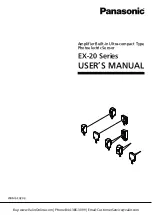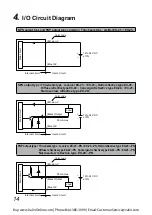12
6799%9':
In case using at sensing distance (L7) 70mm, the
W#\ @' '#{
left diagram.
The installation interval is
Approx. 0.74mm × 2 = approx. 1.48mm
Thus, install
EX-28
: @' Z'{&
away.
&''#$%H(%#$%+
)*%*#$%
B
A
B
Model No.
A
B
EX-22
:
120mm
Approx. 6.04mm or more
EX-24
:
19mm
Approx. 3.84mm or more
EX-26
:
8mm
Approx. 0.22mm or more
EX-28
:
70mm
Approx. 1.48mm or more
@9!!/$95')*%*#$%
:
4
W#\
2
0
2
4
100
200
(L7)
0
150
50
Setting distance L
(mm)
Center
Left
Right
W \
Buy: www.ValinOnline.com | Phone 844-385-3099 | Email: [email protected]