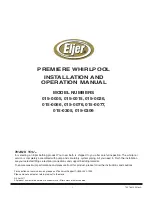EP-MA82
EN28
Memory Course
(Continued)
1
Press
to turn on the power.
( When the unit has not been operated for more than 3 minutes, the
display automatically disappears.)
●
The saved
个人化记忆
button will flash.
2
Select one of the
个人化记忆
buttons with a saved
course.
●
Saved
个人化记忆
button will light. (Example:
)
After body scanning, massage with saved settings will start.
1
Press
to turn on the power.
2
While pressing and holding the
, press the
个人化记忆
button that you want to delete for
about 2 seconds.
●
The
个人化记忆
button will start to flash rapidly.
3
Press the same
个人化记忆
button one more time
while the
个人化记忆
button is flashing (flashing
lasts for about 12 seconds).
The contents in the memory course will be deleted.
●
will flash rapidly and then go of f.
To start the saved program
To delete the saved settings
Summary of Contents for EP-MA82
Page 102: ... MEMO ...
Page 103: ... MEMO ...