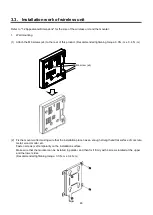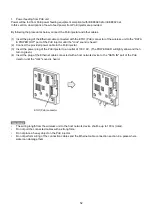51
3.4. Connections
3.4.1. Connection to network
Connect an Ethernet cable (enhanced category 5 or better) to the ETH1 (PoE) connector or the ETH2 connector on
the left side of this product.
3.4.2. Power feeding from AC adapter
Firmly connect the DC plug of the provided AC adapter to the DC IN connector in the external interface section of
this product.
ETH1 (PoE) connector or ETH2 connector
Summary of Contents for EA-7HW02AP1
Page 18: ...18 Mounter Outline view Unit mm 24 1 0 84 1 5 4 3 0 5 131 2 5 8 1 0 131 2 5 ...
Page 19: ...19 Stand Outline view 56 2 1 5 122 2 5 66 9 1 5 ...
Page 20: ...20 AC adapter Outline view Unit mm 95 9 1 5 28 5 1 0 43 8 1 5 ...
Page 21: ...21 EA 7HW03AP1 Main unit Outline view Unit mm 38 5 1 5 201 7 2 5 201 7 2 5 ...
Page 22: ...22 Mounter Outline view Unit mm 26 8 1 0 135 2 5 172 5 2 5 117 5 1 5 6 0 5 11 5 1 0 116 2 1 5 ...
Page 55: ...55 Chapter 4 Setting method ...