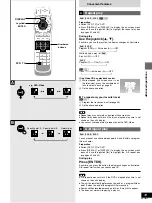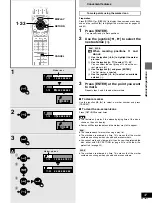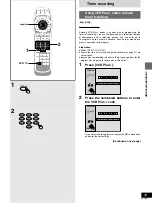39
RQT6035
Advanced operations
1
2
3
B
A
TV
CH
TV/AV
PROG / CHECK
TOP WINDOW
FRAME
SKIP
STOP
VCR Plus +
REC
TIME SLIP CM SKIP
V.S.S.
ACTION
AUDIO
ADD/DLT
REC MODE CANCEL
INPUT
SELECT
LAST
MARKER
MARKER
WRITE
CH
DVD
1
2
3
4
5
6
7
8
9
0
PAUSE
PLAY
SLOW/SEARCH
STATUS
RETURN
VOL
POWER
POWER OPEN/CLOSE
T
C
E
R
I
D
R
O
T
A
G
I
V
A
N
TO
P
M
EN
U
M
E
N
U
DISPLAY
T
SI
L
Y
A
L
P
100
ENTER
TOP WINDOW
V.S.S.
PLAY
ENTER
ENTER
TV
DVD
DVD, TV
1
∫
, STOP
2
3
RETURN
V.S.S.
1
2
OFF
Convenient features
»
A
Random play
[CD]
[VCD]
The unit plays the tracks on a disc in random order.
Preparation
Switch [DVD, TV] to “DVD”.
1
While stopped
Press [TOP WINDOW].
2
Use the joystick [
3
,
4
,
2
,
1
] to
select “RANDOM PLAY” and press
[ENTER].
3
Press [
1
, PLAY].
º
To cancel random play
1. Press [
º
, STOP] until the random play screen appears.
2. Press [TOP WINDOW] or [RETURN].
»
B
Enjoying virtual surround
sound effects (V.S.S.)
[RAM] [DVD-R] [DVD-V]
(Only with Dolby Digital with 2 or more channels)
Remote control only
Enjoy a surround-like effect if you are using two front speakers only.
The effect is broadened and sound seems to come from virtual
speakers on either side if the disc has surround signals recorded on
it.
Preparation
³
Switch [DVD, TV] to “DVD”.
³
Turn off the surround effects on the other equipment.
During play
Press [V.S.S.].
The mode changes as illustrated each time you press the button.
Note
³
V.S.S. will not work, or will have less effect, with some discs, even
if you select “1” or “2”.
³
Turn V.S.S. off if it causes distortion.
TOP
Natural effect Emphasized effect
Off
!?
RANDOM PLAY
RANDOM PLAYBACK
Press PLAY to start.
RETURN
6 ∫ 1
5
When you press [ENTER]