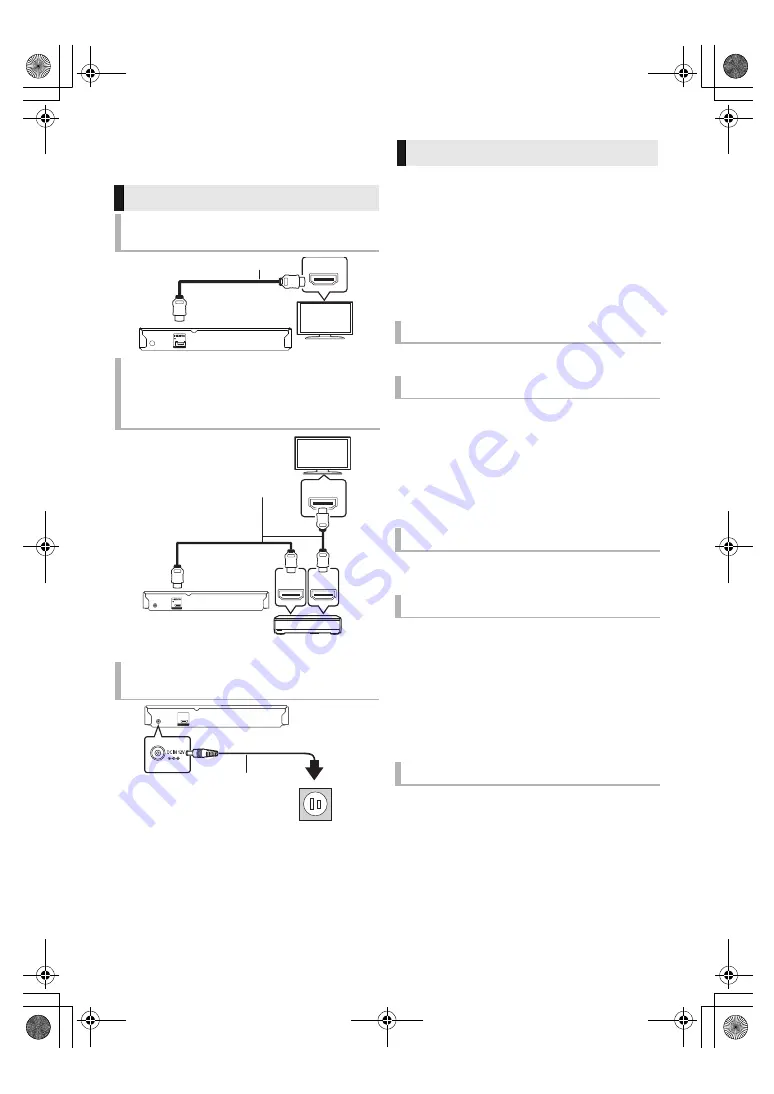
11
TQBS0469
Referencia rápida en español
(Spanish Quick Reference)
≥
Conéctelo cuando haya realizado el resto de conexiones.
Ahorro de energía
Esta unidad consume una pequeña cantidad de energía
aunque esté ajustada en el modo de espera (Accionamiento
rápido : Desactivado, aprox. 0,5 W). Para ahorrar energía
cuando no vaya a utilizar la unidad durante mucho tiempo,
desenchúfela de la toma de corriente.
Preparación
Encienda el televisor y seleccione la entrada de
vídeo adecuada en el televisor.
1
Pulse [
Í
] para encender la unidad.
Después de conectar su nuevo reprodutor y
pulsar el botón de encendido, aparecerá la
pantalla de la configuración básica.
2
Inserte el medio.
Pulse [
1
].
Pulse [
∫
].
La posición de detención se memoriza
Función de reanudación de la reproducción
Pulse [
1
] para reiniciar la reproducción desde
esta posición.
≥
El punto se anula si se extrae el medio.
≥
En los discos BD-Video incluidos los BD-J, la función
de reanudación de la reproducción no funciona.
Pulse [
;
].
≥
Pulsar [
;
] otra vez o [
1
] para reanudar la reproducción.
Búsqueda
Durante la reproducción, pulse [
6
] o [
5
].
Cámara lenta
Durante la pausa, pulse [
5
].
La velocidad aumenta hasta 5 pasos.
≥
Música y MP3, etc.: La velocidad está fija en un solo paso.
≥
Pulse [
1
] para volver a la velocidad de reproducción
normal.
Durante la reproducción o la pausa, pulse
[
:
] o [
9
].
Salta hasta el título, capítulo o pista que desee
reproducir.
Conexiones básicas
Conexión a un televisor
compatible con HDMI
Conexión a un televisor
compatible con HDMI y a un
amplificador/receptor
compatible con HDMI
Conecte el adaptador de
CA por último
HDMI IN
Cable HDMI
HDMI IN
(ARC)
HDMI OUT
(ARC)
HDMI IN
Amplificador/Receptor
Cable HDMI
A una toma de
corriente doméstica
Adaptador de CA
(incluido)
Reproducción básica
Inicia la reproducción
Parada
Pausa
Búsqueda/Cámara lenta
Salto
DMP-BD90_Basic-TQBS0469.book 11 ページ 2023年1月5日 木曜日 午前11時32分












