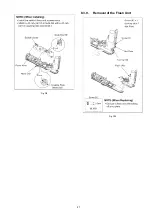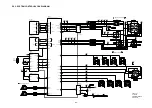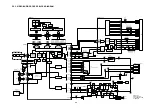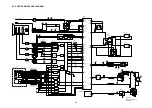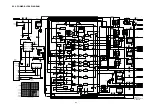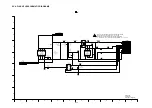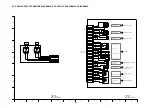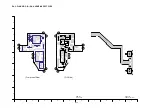S-1
S1. ABOUT INDICATION OF THE SCHEMATIC DIAGRAMS ....... S-1
S1.1. IMPORTANT SAFETY NOTICE: ........................................... S-1
S2. BLOCK DIAGRAM ................................................................... S-2
S2.1. OVERALL BLOCK DIAGRAM ............................................... S-2
S2.2. SYSTEM CONTROL BLOCK DIAGRAM .............................. S-3
S2.3. VIDEO/AUDIO PROCESS BLOCK DIAGRAM ..................... S-4
S2.4. SENSOR BLOCK DIAGRAM ................................................ S-5
S2.5. LENS DRIVE BLOCK DIAGRAM .......................................... S-6
S2.6. POWER BLOCK DIAGRAM ................................................. S-7
S3. SCHEMATIC DIAGRAMS ........................................................ S-8
S3.1. INTERCONNECTION DIAGRAM ......................................... S-8
S3.2. AF-ASSIST SCHEMATIC DIAGRAMS .................................. S-9
S3.3. TOP-OPE SCHEMATIC DIAGRAMS .................................... S-9
S3.4. FLASH FLEX SCHEMATIC DIAGRAMS ............................ S-10
S3.5. AFMF-ASPECT SCHEMATIC DIAGRAMS ......................... S-11
S3.6. LENS FLEX SCHEMATIC DIAGRAMS ............................... S-11
S3.7. CCD FLEX SCHEMATIC DIAGRAMS ................................ S-12
S4. PRINT CIRCUIT BOARD ....................................................... S-13
S4.1. AF-ASSIST P.C.B. ............................................................... S-13
S4.2. TOP-OPE P.C.B. ................................................................. S-13
S4.3. FLASH P.C.B. ...................................................................... S-14
S4.4. AFMF-ASPECT FLEX ......................................................... S-14
S4.6. LENS FLEX ......................................................................... S-15
S4.7. CCD FLEX .......................................................................... S-15
S5. REPLACEMENT PARTS LIST ............................................... S-17
S6. EXPLODED VIEWS ............................................................... S-22
S6.1. FRAME & CASING SECTION (1) ....................................... S-22
S6.2. FRAME & CASING SECTION (2) ...................................... S-23
S6.3. PACKING PARTS & ACCESSORIES SECTION ................. S-24
Table of contents
Service Manual
Digital Camera
Vol. 1
Colour
(S)...........Silver Type (Except GD)
(K)...........Black Type (Except GN/GT/SG)
DMC-LX1PP
DMC-LX1EB
DMC-LX1EG
DMC-LX1EGM
DMC-LX1GC
DMC-LX1GD
DMC-LX1GK
DMC-LX1GN
DMC-LX1GT
DMC-LX1SG
DSC0508018CE
Diagrams and Replacement
Parts List
1.Although reference number of the parts is indicated on the P.C.B. drawing and/or
schematic diagrams, it is NOT mounted on the P.C.B. when it is displayed with "$" mark.
2.It is only the "Test Round" and no terminal (Pin) is available on the P.C.B.
when the TP (Test Point) indicated as "
●
" mark.
3.The voltage being indicated on the schematic diagram is measured in
"Standard-Playback" mode when there is no specify mode is mentioned.
4.Although the voltage and waveform available on here is measured with standard frame,
it may be differ from actual measurement due to modification of circuit and so on.
5.The voltage being indicated here may be include observational-error (deviation) due to
internal-resistance and/or reactance of equipment. Therefore, handle the value
indicated on here as reference.
6.Use the parts number indicated on the Replacement Parts List .
COMPONENTS IDENTIFIED WITH THE MARK
HAVE THE SPECIAL CHARACTERISTICS
FOR SAFETY. WHEN REPLACING ANY OF THESE COMPONENTS USE ONLY THE SAME TYPE.
7.Indication on Schematic diagrams:
OFTR
FEP
Circuit name being connected.
Name of Signal
This signal is connected
to the EFP schematic diagram
S1. ABOUT INDICATION OF THE SCHEMATIC DIAGRAMS
S1.1. IMPORTANT SAFETY NOTICE:
Summary of Contents for DMCLX1PP - DIGITAL STILL CAMERA
Page 8: ...8 NOTE Above caution is applicable for a battery pack which is for DMC LX1 series as well ...
Page 12: ...12 4 Specifications ...
Page 13: ...13 5 Location of Controls and Components ...
Page 14: ...14 ...
Page 15: ...15 ...
Page 22: ...22 8 Disassembly and Assembly Instructions 8 1 Disassembly Flow Chart 8 2 PCB Location ...
Page 24: ...24 8 3 2 Removal of the LCD Unit Fig D2 8 3 3 Removal of the Top Operation Unit Fig D3 ...
Page 26: ...26 8 3 7 Removal of the Battery Case Fig D7 8 3 8 Removal of the Top Operation PCB Fig D8 ...
Page 27: ...27 Fig D9 8 3 9 Removal of the Flash Unit Fig D10 ...
Page 36: ......
Page 52: ...S 16 ...