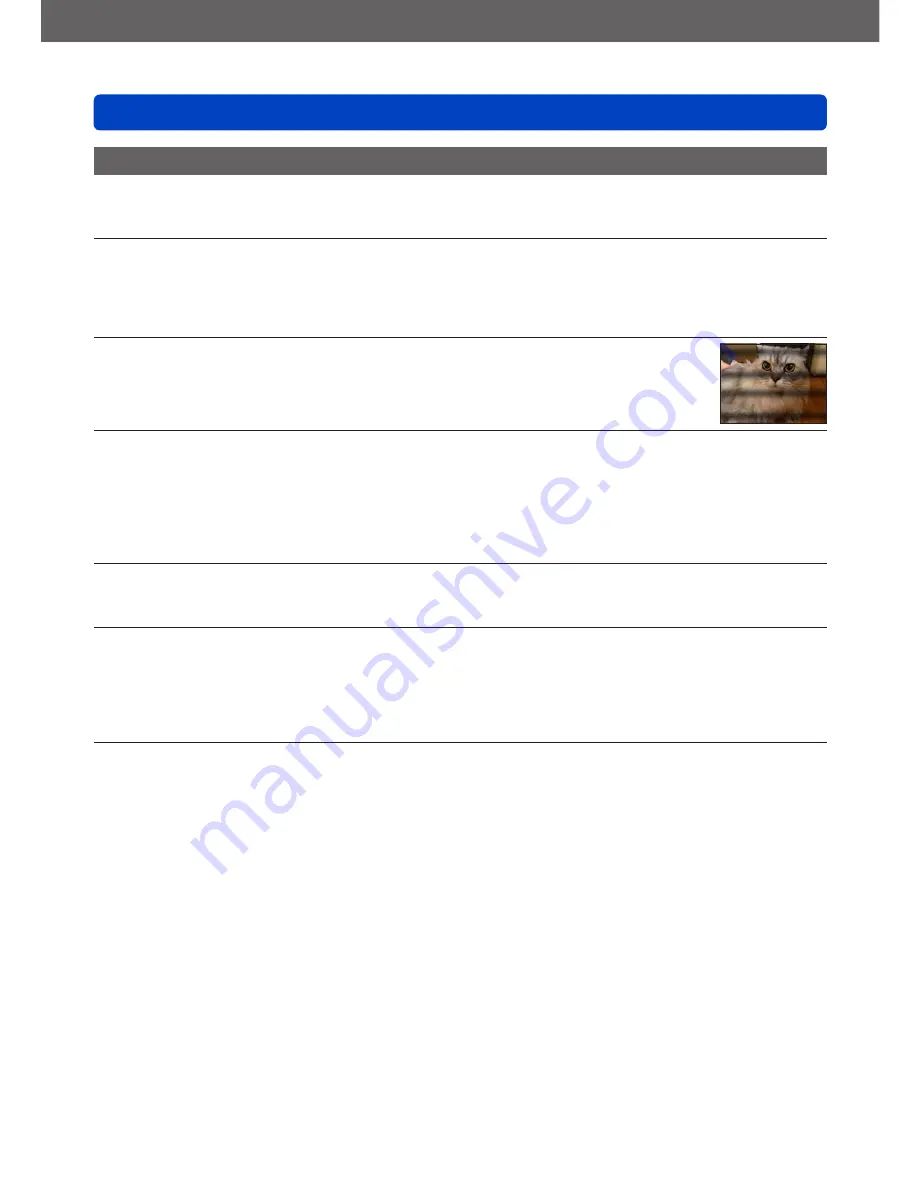
Others
Q&A Troubleshooting
- 215 -
VQT4J11
Recording (continued)
Cannot use [WB Bracket].
●
Built-in memory/card is full.
→ Free space by deleting unwanted pictures
(→163)
.
Recorded pictures appear coarse, or there is interference.
●
ISO Sensitivity is high, or shutter speed is low.
(Default [Sensitivity] setting is [AUTO] – interference may appear with indoor pictures.)
→ Lower [Sensitivity]
(→109)
.
→ Take pictures in brighter locations.
Striping or flicker may appear under lighting such as fluorescent lighting
and LED lighting fixture.
●
This is characteristic of MOS sensors which serve as the camera’s pickup sensors.
This is not a malfunction.
Brightness or coloring of recorded picture different from real life.
●
When recording under fluorescent or LED lighting fixture etc., increasing the shutter speed may
introduce slight changes to brightness and color. These are a result of the characteristics of the light
source and do not indicate a malfunction.
●
When recording subjects in extremely bright locations or recording under fluorescent lighting, LED
lighting fixture, mercury lamp, sodium lighting etc., the colors and screen brightness may change or
horizontal striping may appear on the screen.
The zoom does not function normally.
●
The zoom operates in steps.
→ Set [Step Zoom] to [OFF]
(→95)
.
Reddish horizontal streaks appear on the LCD monitor during recording.
●
This is characteristic of the MOS sensors, which serve as the camera’s pickup sensors. The streaks
appear when the subject has a bright part. Some unevenness may occur in the surrounding areas,
but this is not a malfunction. It is recorded in motion pictures but is not recorded on still pictures.
●
It is recommended that you take pictures while taking care not to expose the screen to sunlight or
any other source of strong light.
Motion picture recording stops midway.
●
With some cards, access display may appear briefly after recording, and recording may end midway.
●
If recording stops even when using a card of the recommended speed class
(→20)
, the data writing
speed has dropped. If this happens, we recommend backing up the data on the memory card and
formatting it
(→42)
.
●
You can continuously record a motion picture in [MP4] for up to 29 minutes 59 seconds or approx.
4 GB. (Since recording in [MP4] with [FHD] creates larger files, the recording time for such motion
pictures will be shorter than 29 minutes 59 seconds.)
●
If [Rec Quality] of [AVCHD] motion pictures is set to [PSH] or [FSH], you can continuously record a
motion picture for up to 29 minutes 59 seconds.












































