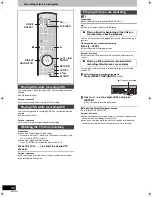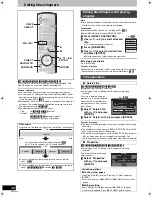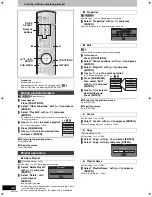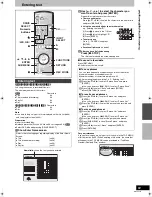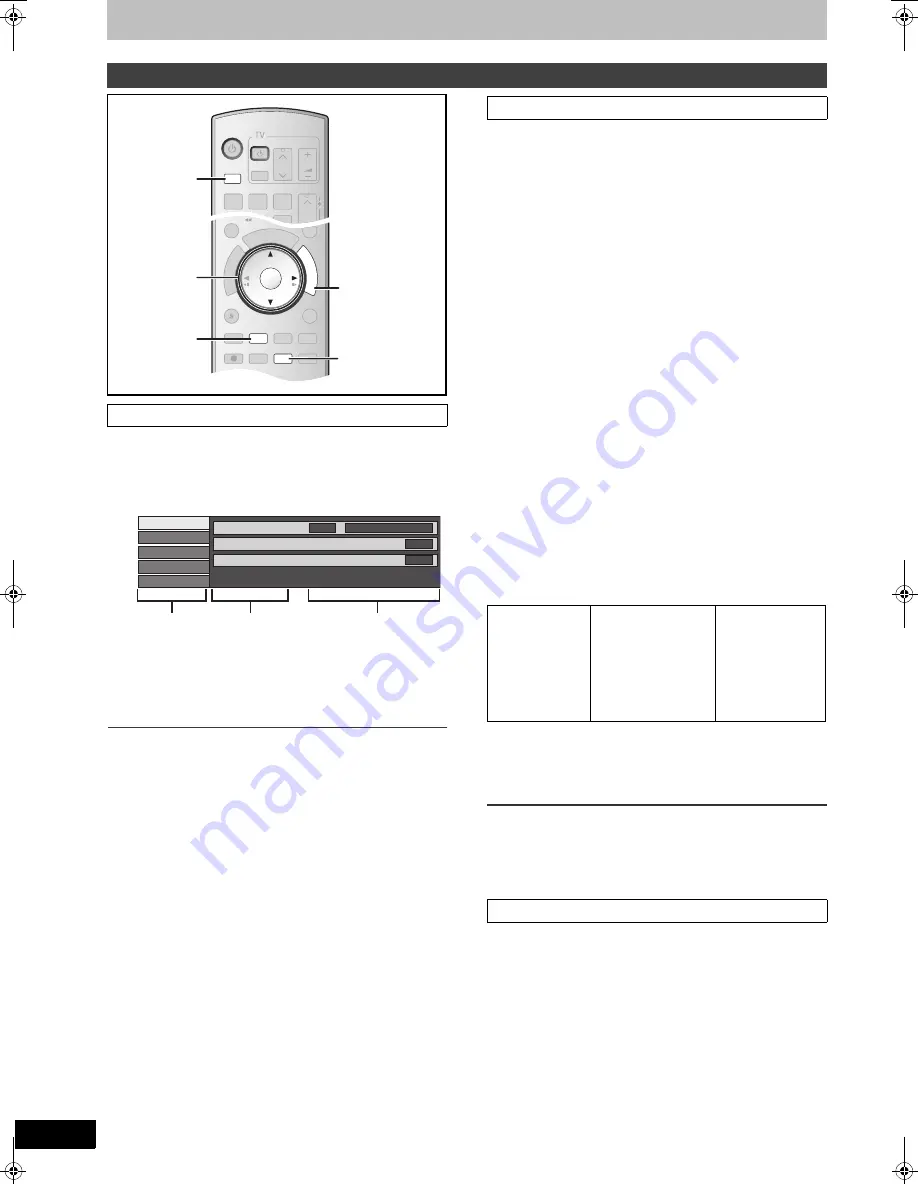
36
RQTV0134
Using on-screen menus/FUNCTIONS window and Status messages
[RAM]
[-R]
[-R]DL]
[-RW‹V›]
[+R]
[+R]DL]
[+RW]
[DVD-A]
[DVD-V]
[-RW‹VR›]
[VCD]
[CD]
Preparation
≥
Select DVD side with pressing [DRIVE SELECT].
[1]
Press [DISPLAY].
[2]
Select a menu with [
3
,
4
] and press [
1
].
[3]
Select an item with [
3
,
4
] and press [
1
].
[4]
Select a setting with [
3
,
4
].
≥
Different operations are required depending on settings.
Follow the on-screen instructions.
∫
To exit the screen
Press [DISPLAY].
For your reference
≥
The screens depend on the disc contents.
≥
Depending on the condition of the unit (playing, stopped, etc.) and
the type of software you are playing, there are some items that you
cannot select or change.
[RAM]
[-R]
[-R]DL]
[-RW‹V›]
[+R]
[+R]DL]
[+RW]
[DVD-A]
[DVD-V]
[-RW‹VR›]
[VCD]
Soundtrack
[RAM]
[-R]
[-R]DL]
[-RW‹V›]
[+R]
[+R]DL]
[+RW]
[-RW‹VR›]
The disc’s audio attributes appear.
[DVD-A]
[DVD-V]
Select the audio and language. (See [B] Audio attributes)
Subtitle
[DVD-A]
[DVD-V]
Turn the subtitle on/off and select the language (See [A] Sound
track/Subtitle language)
[RAM]
[-R]
[-R]DL]
[-RW‹V›]
[+R]
[+R]DL]
[+RW]
[-RW‹VR›]
(Only disc that contain subtitle on/off information)
Turn the subtitle on/off.
≥
Subtitle on/off information cannot be recorded using this unit.
≥
If the subtitles overlap the closed captions recorded on discs,
turn the subtitles off.
Audio channel
[RAM]
[-RW‹VR›]
[VCD]
“Changing audio during play” (
l
31)
Angle
[DVD-A]
[DVD-V]
Change the number to select an angle.
Still-P (Still picture)
[DVD-A]
Selects the play method for still pictures.
Slide Show:
Plays according to the default order on the disc.
Page:
Select the still picture number and play.
RANDOM:
Plays in random order.
Return:
Returns to the default still picture on the disc.
PBC (Playback control)
[VCD]
(
l
68)
Indicates whether menu play (playback control) is on or off.
[A] Sound track/Subtitle language
[B] Audio attributes
LPCM/PPCM/
Î
Digital/DTS/MPEG: Signal type
k (kHz):
Sampling frequency
b (bit):
Number of bits
ch (channel):
Number of channels
For your reference
≥
The display changes according to the disc content. You cannot
make a change when there is no recording.
≥
Some discs allow changes to sound tracks, subtitles, and angles
only by using the disc’s setup menus.
[RAM]
[-R]
[-R]DL]
[-RW‹V›]
[+R]
[+R]DL]
[+RW]
[DVD-A]
[DVD-V]
[-RW‹VR›]
[VCD]
[CD]
Repeat play
This function works only when the elapsed play time is
displayed.
Select the item for repeat play. Depending on the disc, the items
that can be selected will differ.
≥
All
[VCD]
[CD]
(excluding MP3 discs)
≥
Chapter
[RAM]
[-R]
[-R]DL]
[-RW‹V›]
[+R]
[+R]DL]
[+RW]
[DVD-V]
[-RW‹VR›]
≥
Group
[DVD-A]
[CD]
(MP3 discs only)
≥
Playlists
[RAM]
[-RW‹VR›]
≥
Title
[RAM]
[-R]
[-R]DL]
[-RW‹V›]
[+R]
[+R]DL]
[+RW]
[DVD-V]
[-RW‹VR›]
≥
Track
[DVD-A]
[VCD]
[CD]
Select “Off” to cancel.
Using on-screen menus
∫
Common procedures
CHAPTER
CREATE
RETURN
A
B
SCHEDULE
ENTER
FU
NC
TIO
NS
VCR/TV
F Rec
REC MODE
SUB MENU
CM SKIP
TIME SLIP
/ JET REW
DI
RE
CT
NA
VIG
AT
OR
DISPLAY
AUDIO
REC
STATUS
RESET
DVD/VHS
TV/VIDEO
ADD/DLT
VOLUME
CH
CH
POWER
POWER
3
2
1
6
5
4
9
8
7
TRACKING/V-LOCK
TRACKING/V-LOCK
RESET
DRIVE
SELECT
3
,
4
,
1
ENTER
DRIVE
SELECT
DISPLAY
STATUS
FUNCTIONS
Disc
Video
Audio
Other
Play
Soundtrack
Subtitle
Audio channel
Off
1
Î
Digital 2/0ch
Stereo
Item
Menu
Setting
1
Disc
menu-Setting disc content
ENG:
FRA:
DEU:
ITA:
ESP:
NLD:
SVE:
NOR:
English
French
German
Italian
Spanish
Dutch
Swedish
Norwegian
DAN:
POR:
RUS:
JPN:
CHI:
KOR:
MAL:
VIE:
Danish
Portuguese
Russian
Japanese
Chinese
Korean
Malay
Vietnamese
THA:
POL:
CES:
SLK:
HUN:
FIN:
¢
:
Thai
Polish
Czech
Slovak
Hungarian
Finnish
Others
1
Play menu-Change play sequence
M6VP&PC.book 36 ページ 2006年2月6日 月曜日 午後3時20分