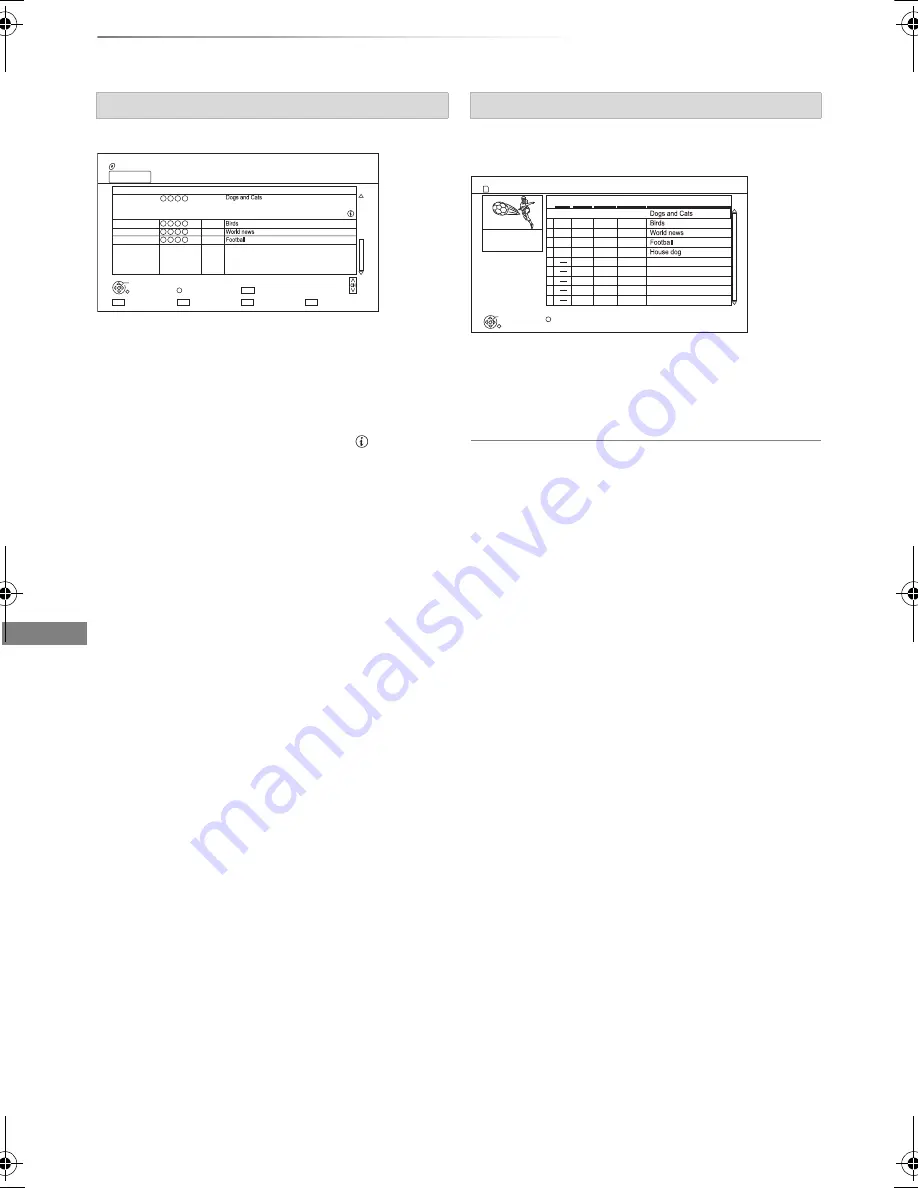
Playing back video
VQT4W68
40
Playing titles on the media
e.g.,
Switching to the PHOTO screen
Press the red button.
The screen switches to “PHOTO”.
Showing Information
Select the title, then press [STATUS
].
[SD]
e.g.,
Showing Information
1 Select the title, then press [OPTION].
2 Select “Information”, then press [OK].
About screen icons on the DIRECT
NAVIGATOR
Refer to “Screen icons”. (
>
36)
DIRECT NAVIGATOR screen
Playback from Chapter View
1 Select the title, then press [OPTION].
2 Select “Chapter View”, then press [OK].
3 Select the chapter, then press [OK].
• Regarding chapters
Refer to “Regarding chapters”. (
>
38)
Time Remaining 10h30m (DR)
BD-RE
Page 003/003
Copy
Select
All Titles
VIDEO
OPTION
04/10
04/10
29/10
29/10
Start Time 22:46
Rec Time 0h10m (HM)
Play
RETURN
PHOTO
DIRECT NAVIGATOR
Channel
Date
Title Name
All
Delete
Page Up
Page Down
DEL
DIRECT NAVIGATOR (AVCHD) screen
DIRECT NAVIGATOR
Video ( AVCHD )
RETURN
Date
Day
Time
Title Name
Rec time
0:30.41
Page 01/01
OPTION
No.
01/01
5:00
02/01
9:30
03/01
10:00
03/01
11:30
01/01
SUN
MON
TUE
TUE
SUN
9:00
OK
SD Card
001
002
003
004
005
DMR-BWT735EB_eng.book 40 ページ 2013年3月27日 水曜日 午後4時5分






























