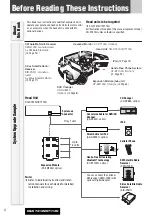4
CQ-C7413U/C7113U
Before Reading These Instructions
About
this Book
This book is an instruction manual that explains how to
operate your purchased head unit and its remote control
as an accessory when the head unit is connected to
optional devices.
Head units to be targeted
¡
CQ-C7413U/C7113U
All illustrations throughout this manual represent model
CQ-C7413U unless otherwise specified.
System Upgrade Sample
Expansion Module (hub unit):
CY-EM100U (Option)
(
a
Page 6)
Hands-Free Phone System:
CY-BT100U (Option)
(
a
Page 20)
XM Satellite Radio Receiver
XMD-1000: manufactured
by XM Satellite Radio
(
a
Page 14)
DVD Changer
CX-DH801U
(Option)
(
a
Page 8)
Sirius Satellite Radio
Receiver
SIR-PAN1 : manufac-
tured
by Sirius Satellite Radio
(
a
Page 17)
Head Unit:
CQ-C7413U/C7113U
Headrest Monitor:
CY-V7100U (Option)
iPod
(
a
Page 12)
XMD 1000
L/C 1144XXXXXX
XM RADIO ID : XXXXXXXX
Expansion Module
(CY-EM100U, option)
CD Changer
(CX-DP880, option)
Conversion Cable for DVD/CD
Changer
(CA-CC30U, option)
System-up
Connector
Direct Cable for iPod
(CA-DC300U, option)
Hands-Free Kit featuring
Bluetooth
®
technology
(CY-BT100U, option)
You can connect the optional
XM receiver (XMD-1000) with
optional Digital Adapter.
XM Satellite Radio
Receiver
(XMD-1000)
Sirius Satellite Radio
Receiver
(SIR-PAN1)
iPod
Cellular Phone
Only 1 unit
Up to
4 units
CY-BT100U
CY-BT100U
Note:
¡
Refer to individual instruction and instal-
lation manuals for each device for detailed
installation and wiring.
Head Unit
CQ-C7413U/C7113U