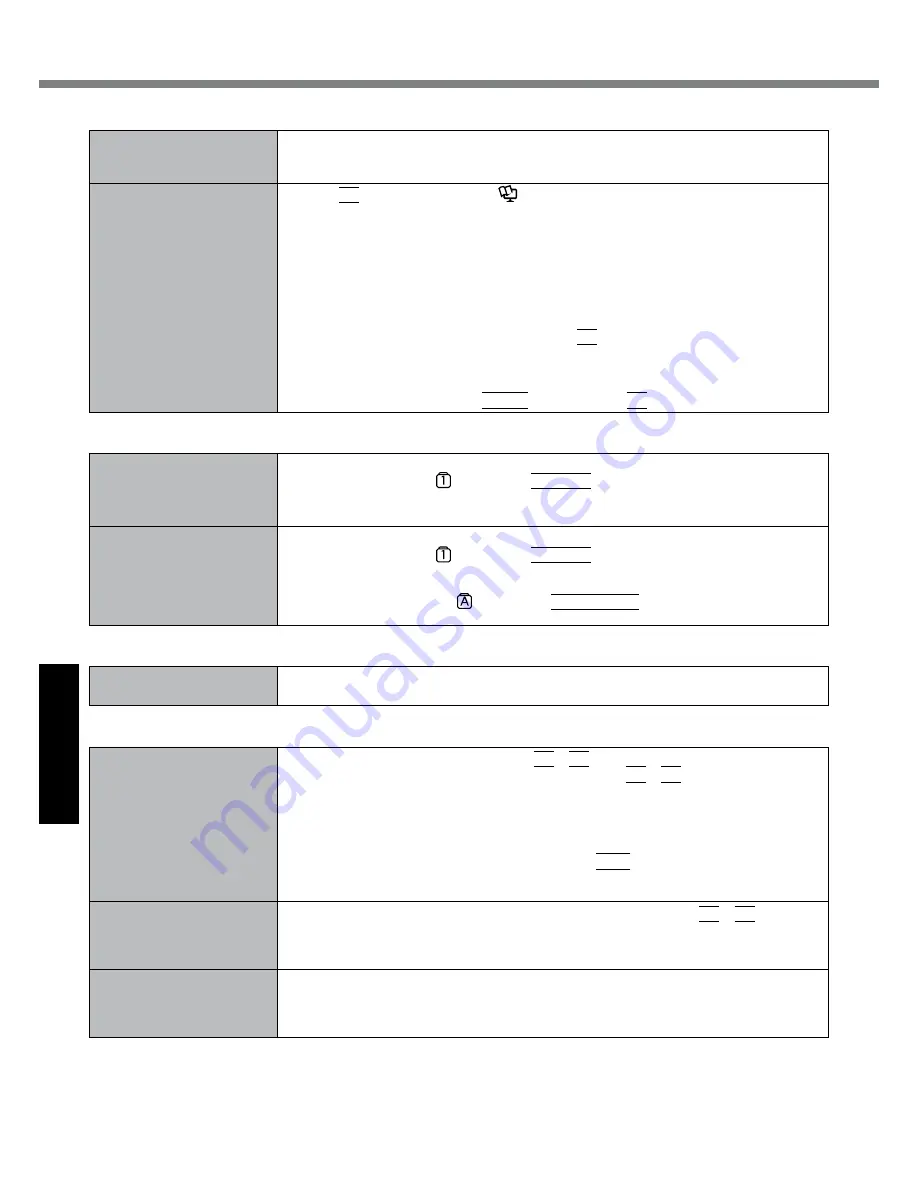
1
Troubleshooting
Troubleshooting (Basic)
n
Starting Up
Cannot.resume.
l
. An.error.may.occur.when.the.computer.automatically.enters.the.standby.or.hibernation.
mode.while.the.screensaver.is.active..In.this.case,.turn.off.the.screensaver.or.change.
the.pattern.of.the.screensaver.
Other.startup.problems.
l
. Press.
F9
.in.the.Setup.Utility.(
è
.
.
Reference Manual
.“Setup.Utility”
).to.return.the.
Setup.Utility.settings.(excluding.the.passwords).to.the.default.values..Start.the.Setup.
Utility.and.make.the.settings.again.
l
. Remove.all.peripheral.devices.
l
. Check.to.see.if.there.was.a.disk.error.
A
. Click.[start].-.[My.Computer].and.right-click.[Local.Disk(C:)],.and.click.[Properties].
B
. Click.[Tools].-.[Check.Now].
C
. Select.the.option.in.[Check.disk.options].and.click.[Start].
l
. Start.the.computer.in.Safe.Mode.and.check.the.error.details..When.the.[Panasonic].boot.
screen.disappears
*1
.at.startup,.press.and.hold.
F8
.until.the.Windows.Advanced.Options.
Menu.is.displayed.
*1
. When.[Password.on.boot].is.set.to.[Enable].in.the.[Security].menu.of.the.Setup.Utility,.
[Enter.Password].appears.after.the.[Panasonic].boot.screen.disappears..As.soon.as.you.
enter.the.password.and.press.
Enter
,.press.and.hold.
F8
.
n
Entering Password
On.the.[Enter.Password].
screen,.a.beep.sounds.and.
the.password.cannot.be.
entered.
l
. The.computer.may.be.in.ten-key.mode...
If.the.NumLk.indicator. .lights,.press.
NumLk
.to.disable.the.ten-key.mode,.and.then.
input.
Even.after.entering.the.pass-
word,.[Type.your.password].
is.displayed.again.
l
. The.computer.may.be.in.ten-key.mode..
If.the.NumLk.indicator. .lights,.press.
NumLk
.to.disable.the.ten-key.mode,.and.then.
input.
l
. The.computer.may.be.in.Caps.Lock.mode..
If.the.Caps.Lock.indicator. .lights,.press.
Caps Lock
.to.disable.the.Caps.Lock.
mode,.and.then.input.
n
Shutting down
Windows.does.not.shut.
down.
l
. Remove.the.USB.device.
l
. Wait.one.or.two.minutes..It.is.not.a.malfunction.
n
Display
No.display.
l
. The.external.display.is.selected..Press.
Fn
.+.
F3
.to.switch.the.display..Wait.until.the.
display.has.been.switched.completely.before.pressing.
Fn
.+.
F3
.again.
l
. When.using.an.external.display,
. Check.the.cable.connection.
. Turn.on.the.display.
. Check.the.settings.of.external.display.
l
. The.display.is.turned.off.by.the.power-saving.function..To.resume,.do.not.press.the.
direct.selection.keys,.but.press.any.other.key.like.
Ctrl
.
l
. The.computer.entered.standby.or.hibernation.by.the.power-saving.function..To.resume,.
press.the.power.switch.
The.screen.is.dark.
l
. The.screen.is.darker.when.the.AC.adapter.is.not.connected..Press.
Fn
.+.
F2
.and.adjust.
the.brightness..As.you.increase.the.brightness,.battery.consumption.increases.
You.can.separately.set.the.brightness.for.when.the.AC.adaptor.is.connected.and.when.
not.connected.
The.screen.is.disordered.
l
. Changing.the.number.of.display.colors.and.resolution.may.affect.the.screen..Restart.the.
computer.
l
. Connecting/disconnecting.an.external.display.may.affect.the.screen..Restart.the.com-
puter.
Summary of Contents for CF-52 Series
Page 23: ...23 MEMO...























