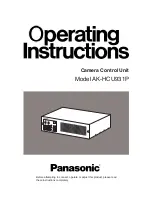11
Connections
RCP
CCU
PREVIEW
AUX
LINK
CSU
15
14
13
12
11
10
9
8
7
6
5
4
3
2
1
POWER
DC IN
G N D
P U S H
HD
RET1
SDI INPUT
SDI OUTPUT
RET2
RET3
RET4
OUT1
OUT2
OUT3
OUT4/PM
Y / G
Pb / B
Pr / R
PM
HD
OUTPUT
SD
RET1
SDI INPUT
SDI OUTPUT
RET2
RET1
RET2
PROMPT
RET3
RET4
OUT1
OUT2
OUT3
OUT4
SD
COMMUNICATION
WFM1
IN
RTS
OUT
CH–1
CH–2
DIGITAL AUDIO
TRUNK
WFM CONTROL
AUX
ROP
CSU / MSU
ALARM
GND
MIC OUT
WFM2
PM1
PM2
VBS1
VBS2
HD
HD REF
SD
SD
OUTPUT
INPUT
1
2
SYNC OUTPUT
SD REF
AC IN
PHAN
T
OFF
AB
PHAN
T
OFF
AB
(dB)
–20
–30
–40
MIC1
–50
–60
(dB)
–20
–30
–40
–50
–60
MIC2
R
NAM
Y /C
FILTER LOCAL MONI SEL
G
B
1
A
CAM
/
VTR
GAIN
ON
S T B Y
S AV E
H I G H
L OW
MID
BAR
A
C A M
B
T E S T
P R S T
ON
PTT
OUTPUT
W.BAL
USER SEL
SD CARD
PROMPT signal
input (VBS
k
2)
Main line SD
outputs (D1
k
4)
SYNC output for
monitor system
SD sync signal input
(black burst: BB)
MSU connector panel
MSU cable
ROP connector panel
ROP cable
Main line SD
outputs
(VBS
k
2)
SD analog (VBS) RET video input (
k
2)
The HD output unit (AK-HHD931P) is
an optional accessory.
SD digital (D1)
RET video inputs
(
k
4)
Video
Video
Control
Tally inputs (R, G)
INCOM input/out-
put (ENG, PROD)
PGM inputs
(PGM1, PGM2)
SD WFM
SD picture monitor
Handy camera
(AK-HC931P)
Handy build-up unit
(AK-HBU931P)
Connections for SD system
Dedicated ROP cables (available as optional accessories) are used to connect the CCU connector on the ROP unit and the
ROP connector on the rear panel of the CCU (this unit).
After all the equipment has been connected, set the main power switch on the CCU to ON. Then turn on the camera’s
power.
<Notes>
O
When the camera is not connected, the functions that can be controlled by the ROP and MSU are limited to the CCU con-
trol items.
O
The camera power of the CCU must be turned off without fail before disconnecting the camera or ROP.
Summary of Contents for AK-HCU931
Page 15: ...15 ...