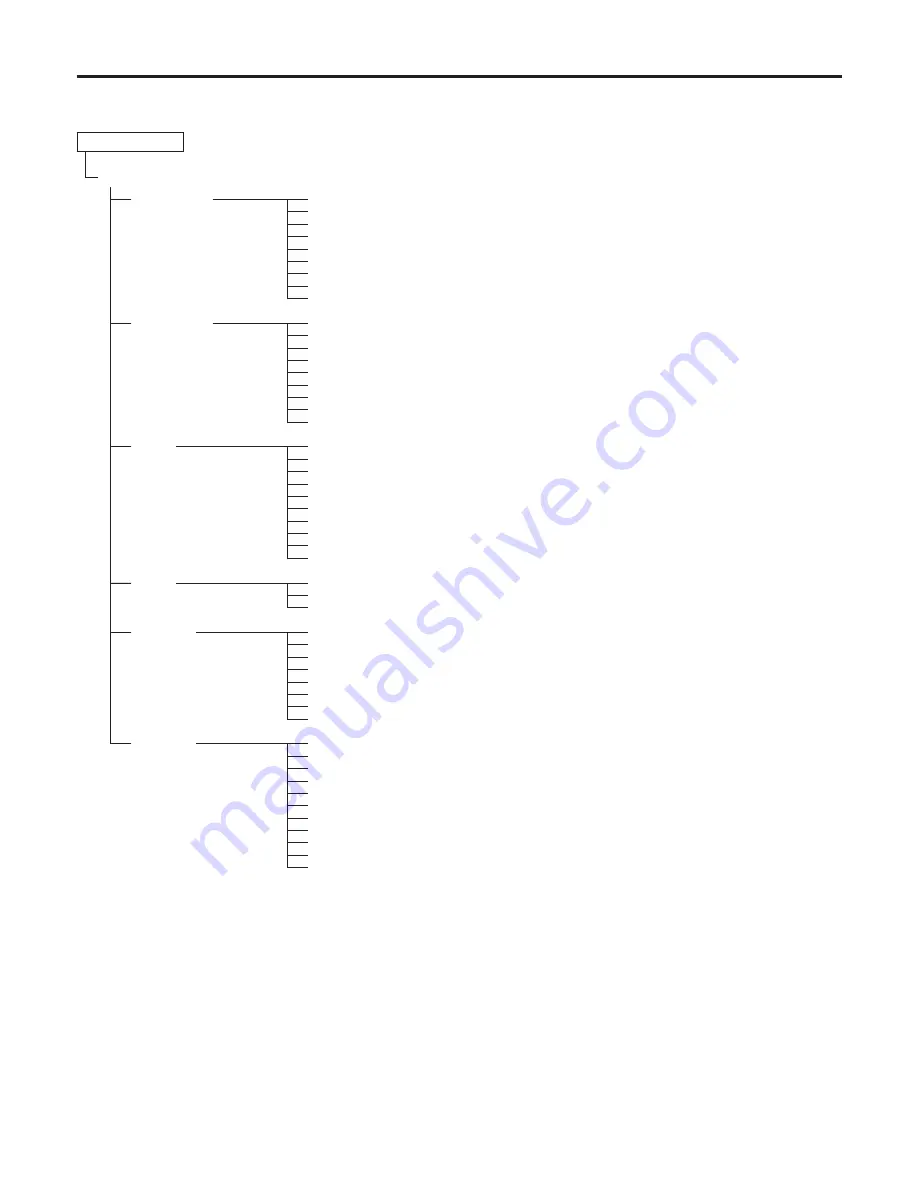
1
Setting menu configuration
Hierarchical menus
USER MENU
Painting
12axes matrix adjustments1
Color Correct1
Matrix (for setting the matrix to ON or OFF)
Linear (for setting the linear matrix to ON or OFF)
12axes (for setting the 12axes matrix to ON or OFF)
G Satu/Phase (for adjusting the G gain)
G_Cy Satu/Phase (for adjusting the G_Cy gain)
Cy Satu/Phase (for adjusting the Cy gain)
Cy_B Satu/Phase (for adjusting the Cy_B gain)
B Satu/Phase (for adjusting the B gain)
B_Mg Satu/Phase (for adjusting the B_Mg gain)
12axes matrix adjustments2
Color Correct2
Matrix (for setting the matrix to ON or OFF)
Linear (for setting the linear matrix to ON or OFF)
12axes (for setting the 12axes matrix to ON or OFF)
Mg Satu/Phase (for adjusting the Mg gain)
Mg_R Satu/Phase (for adjusting the Mg_R gain)
R Satu/Phase (for adjusting the R gain)
R_Ye Satu/Phase (for adjusting the R_Ye gain)
Ye Satu/Phase (for adjusting the Ye gain)
Ye_G Satu/Phase (for adjusting the Ye_G gain)
Detail adjustments1
Detail1
V DTL (for adjusting the V DTL level)
H DTL (for adjusting the H DTL level)
Crisp (for adjusting the detail crisp level)
Peak FREQ (for adjusting the detail peak frequency)
Level Dep. (for adjusting the level dependent)
Dark DTL (for adjusting the dark detail level)
Corner DTL (for adjusting the corner detail level)
DTL_Source (for selecting the detail source)
D (for adjusting the clip on the side)
DTL_Clip− (for adjusting the clip on the detail − side)
Detail adjustments2
Detail2
D (for adjusting the knee compensation on the side)
DTL_Knee− (for adjusting the knee compensation on the detail – side)
Knee DTL (for adjusting the knee detail gain)
Skin tone detail
adjustments1
Skin Tone1
Skin Tone DTL (for setting the skin tone detail to ON or OFF)
Skin Tone Get (for capturing/canceling the skin tone)
MEM Select (for selecting the memory in which the skin tone detail is stored)
Cursor (for displaying the cursor which captures the skin tone)
H Cursor (for adjusting the horizontal position of the cursor)
V Cursor (for adjusting the vertical position of the cursor)
ZEBRA (for setting the zebra pattern displayed in the applicable skin tone range to ON or OFF)
Effect MEM (for selecting the memory in which the skin tone detail is to be reflected)
Skin tone detail
adjustments2
Skin Tone2
Skin Tone DTL (for setting the skin tone detail to ON or OFF)
MEM A
Skin Tone Crisp (for adjusting the crispness of the skin tone detail)
Phase (for adjusting the skin tone detail phase)
Width (for adjusting the skin tone detail range)
Saturation (for adjusting the skin tone detail saturation)
MEM B
Skin Tone Crisp (for adjusting the crispness of the skin tone detail)
Phase (for adjusting the skin tone detail phase)
Width (for adjusting the skin tone detail range)
Saturation (for adjusting the skin tone detail saturation)














































