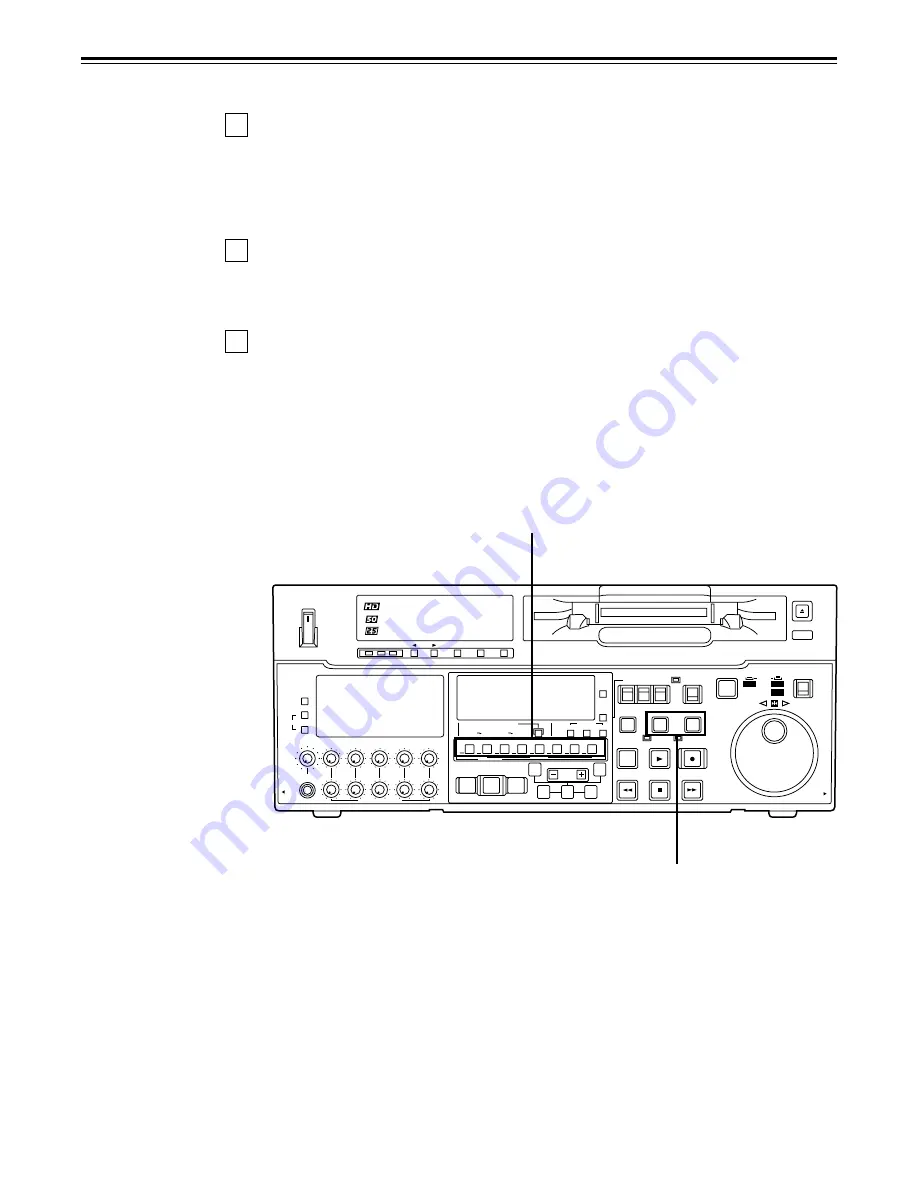
– 38 –
Selecting the editing mode
1
Select the editing mode.
For assemble editing, press the ASMBL button.
For insert editing, press the INSERT button.
ASSEMBLE:
The assemble editing mode (in which cuts are joined together) is
established.
INSERT:
The insert editing mode (in which cuts are inserted) is established.
2
Select the editing channel.
With assemble editing, the ASMBL lamp lights.
With insert editing, press the button of the channel whose signals are to be edited and
light its lamp.
3
Select the VTR to be operated (this setting is performed when editing with 2 VTRs).
Press the PLAYER or RECORDER button to select the VTR.
PLAYER:
Press this button to operate the player VTR and enter the edit points.
RECORDER:
Press this button to operate the recorder VTR (this unit) and enter the
edit points.
ON
AUDIO CH SELECT
SHIFT
ADJ
TC SET
START
TC/CTL
RESET
TC
INT
TC
TAPE
UB
STAND BY
EDIT
PLAY
REW
STOP
SERVO
REC
FF
REC INHIBIT
PLAYER
EXT
EE
MODE
REMOTE
PUSH
REV
FWD
RECORDER
LOCAL
CONTROL
CH
1
1
ASMBL
PREVIEW
REVIEW
AUTO EDIT
PREROLL
TRIM
A
IN
IN
SET
OUT
A
OUT
MULTICUE
INSERT
VIDEO CH1/5
CH2/8
CH3/7
CH4/8
CUE
TC
CH
4
OFF
POWER
CH CONDITION
ENTER
ESCAPE
SHIFT
METER
FULL/FINE
MONITOR SELECT
LEVEL
HEADPHONES
CH 1/5
CH 2/6
CH 3/7
CH 4/8
CUE
REC
L
R
PB
PULL FOR VARIABLE
PULL
OPEN
PULL
OPEN
CH
5
CH
8
2
3
4
5
6
7
8
JOG
SHTL
SLOW
EJECT
M-cassette / ADAPTER
Caution: Do not insert S-cassette without adapter
1, 2
3
Automatic editing
(deck to deck)






























