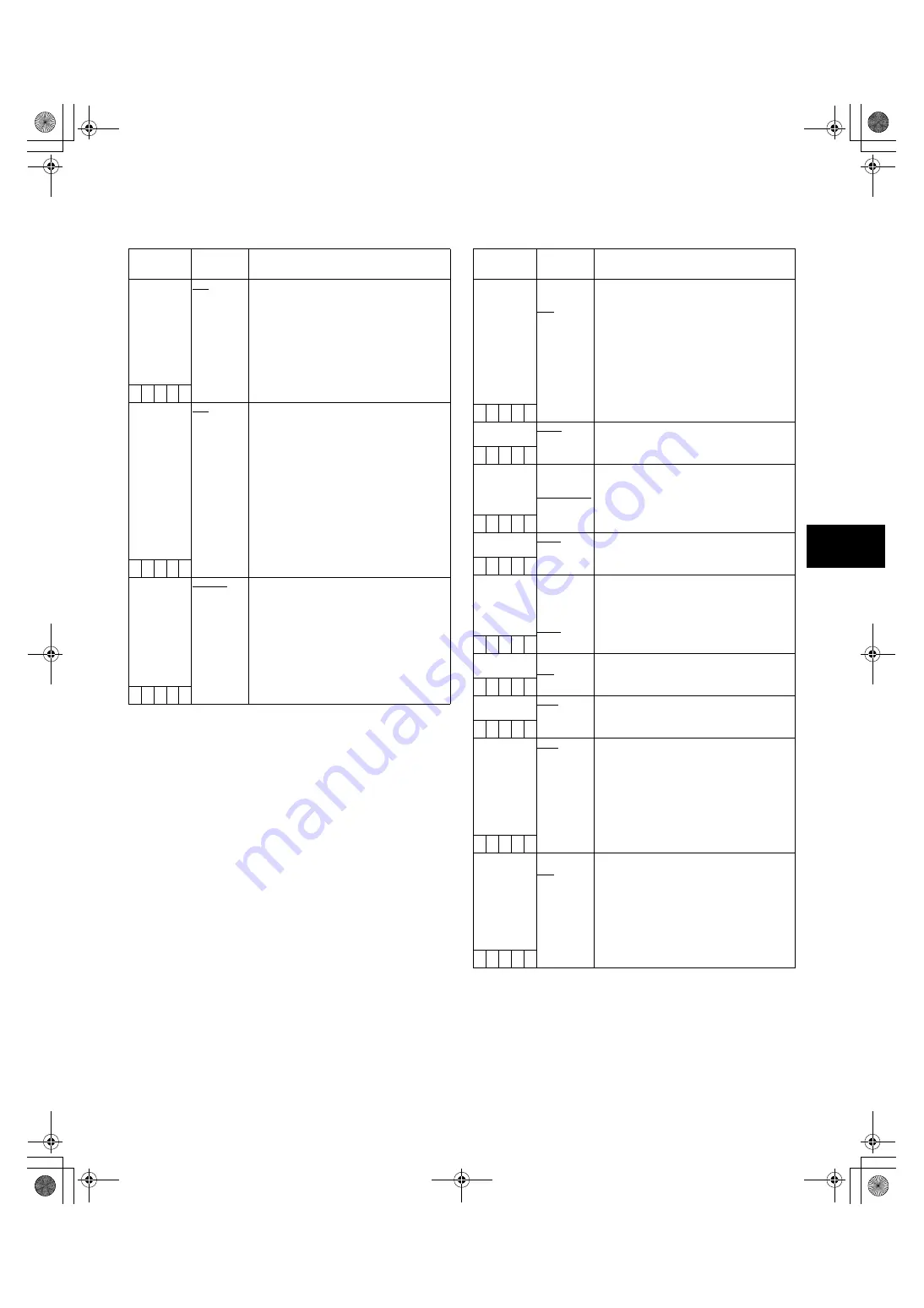
101
8
8-2-3 OPTION MODE 2
8-2-4 REC FUNCTION
The ____ in the Adjustable Range column indicates the preset
mode.
Items/
Data Saved
Adjustable
Range
Remarks
COMPONENT
OUT
OFF
BETACAM
M2
Sets the analog component output level to
Triax, 26-pin extender, or external VTR.
OFF:
Saves power and stops output.
However, when either a 26-pin
extender, external VTR or Triax is
connected, output automatically
switches to BETACAM level.
BETACAM:
Output using ß-CAM level.
M2:
Output using M2 level.
– C U F –
26PIN
CONTROL
OFF
BOTH
Sets the recording control between the
external VTR and the AJ-SPX900E when a
26-pin camera adapter (AJ-CA905G,
optional) is attached and used with an
external VTR.
OFF:
Recording is performed only with the
AJ-SPX900E, and not with the
external VTR.
BOTH:
Recording is performed with both the
AJ-SPX900E, and an external VTR.
<Note>
The Tally Lamp indicates external VTR
status. Recording status of the AJ-SPX900E
can be selected in the menu option REC
TALLY of SYSTEM MODE.
– C U F –
26PIN
CONTROL
DEFAULT
NORMAL
SPECIAL
Sets the type of VTR control signal (start/
stop recording) which is output from No. 12
of the 26-pin connector when the 26-pin
camera adapter (AJ-CA905G, optional) is
attached and controls an external VTR.
NORMAL:
Recording stop "LOW", recording start
“HIGH”.
SPECIAL:
Recording stop “HIGH”, recording start
“LOW”.
– C U F –
Items/
Data Saved
Adjustable
Range
Remarks
INTERVAL REC
MODE
ON
ONE SHOT
OFF
Sets INTERVAL REC function.
ON:
Uses internal memory to perform
interval recording.
ONE SHOT:
Performs “one-shot” recording for the
duration specified under REC TIME, and
then stops.
OFF:
INTERVAL REC is not performed.
<Note>
After the power is turned off, this setting
defaults to OFF when the power is next
turned on.
– – – F –
REC TIME
00s01f
:
59s24f
Set REC TIME (1 cut).
– C U F –
PAUSE TIME
00h00m00s01f
:
00h04m59s24f
:
23h59m59s24f
Specify PAUSE time for recording.
– C U F –
TAKE TOTAL
TIME
NONE
:
5day
Specify the time needed for shooting.
Select from NONE (continue until operation
is manually stopped) to 5 days.
– C U F –
TOTAL REC
TIME
00m00s01f
:
99m59s24f
OVER100min
NONE
Display total recorded time. The setting
cannot be changed using this option.
Displays the recording time (recording time
needed for the P2 card) calculated using
REC TIME, PAUSE TIME, and TAKE TOTAL
TIME.
– – – – –
AUDIO REC
ON
OFF
Select whether or not sound will be
recorded.
– C U F –
START DELAY
0SEC
:
10SEC
Set the delay after pressing REC START to
start recording in INTERVAL REC.
– C U F –
PRE REC TIME 0SEC
:
15SEC
Set PRE RECORDING.
0-15SEC:
Set the length of time that can be
retrospectively recorded before the REC
START button is pressed.
<Note>
The maximum selectable range is 8 seconds
when the REC MODE in the <SYSTEM
MODE> screen is set to 50M (DVCPRO50).
– C U F –
LOOP REC
MODE
ON
OFF
Select whether or not to enable LOOP REC.
This setting can be used with PRE
RECORDING features.
ON:
Enable LOOP REC.
OFF:
Disable LOOP REC.
<Note>
After the power is turned off, this item will
default to OFF the next time the power is
turned on.
– – – F –
#,52:''PINKUJDQQMࡍࠫ㧞㧜㧜㧡ᐕ㧟㧞ᣣޓ᳓ᦐᣣޓඦᓟ㧡ᤨ㧞㧜ಽ






























