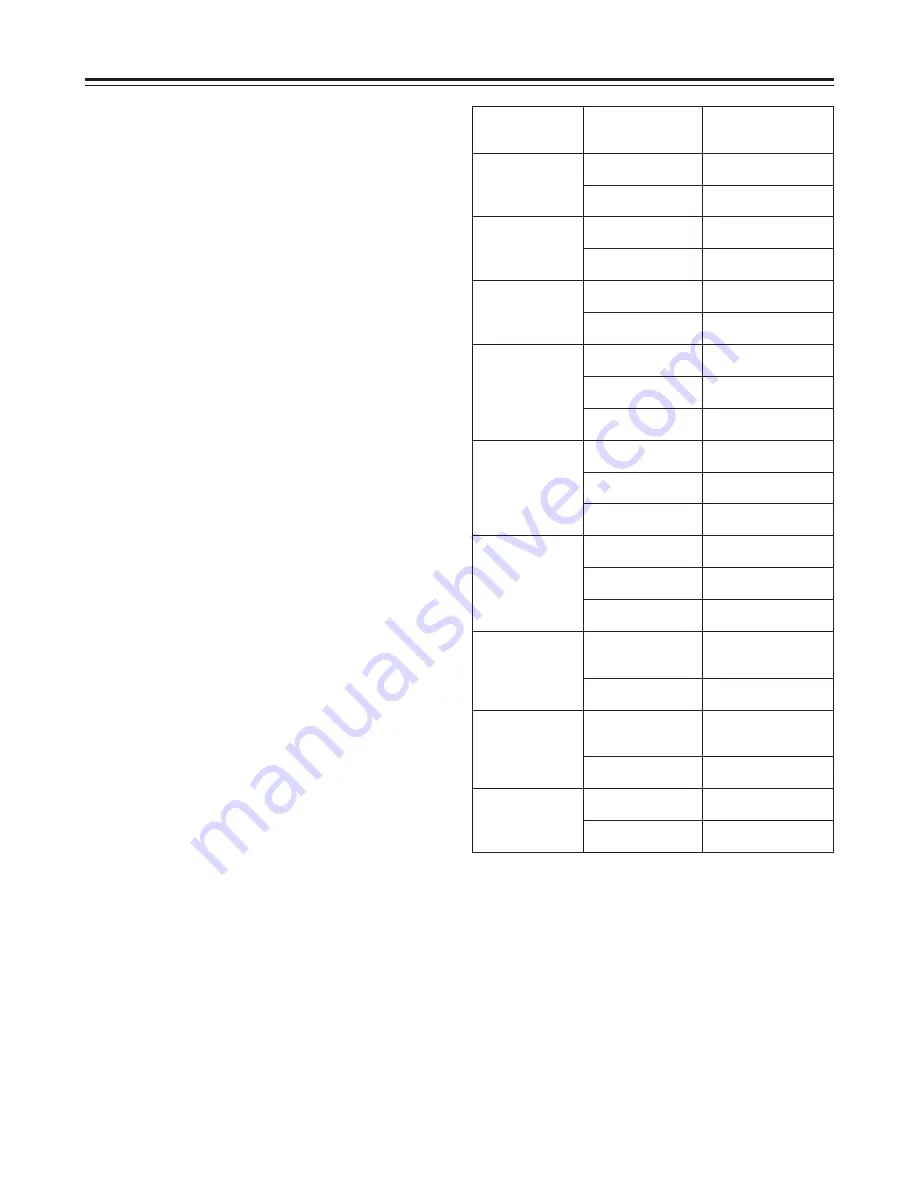
15
Operations
Cue/review
Pressing the FF button or REW button while in the
search mode (search still, forward search, reverse
search, forward search still, reverse search still)
causes fast forward or reverse playback to occur at
the speed selected using setting No. 100 on the setup
menu. (See page 30.)
Also, pressing the SEARCH button while in the fast
forward or reverse rewind causes the speed to be
reduced to the speed selected using setting No. 100
on the setup menu and fast forward or reverse
playback to occur.
Pressing the PAUSE/STILL button during fast forward
or reverse playback causes the tape to pause.
Pressing the button a second time causes fast forward
or reverse playback to resume.
Still-picture playback
Press the PAUSE/STILL button during playback.
To restore regular playback, press the PAUSE/STILL
button again.
<Notes>
O
No sound can be heard during still-picture
playback.
O
Noise may appear on the still picture.
Playback
Insert the cassette tape.
1
Press the PLAY button.
Regular playback now commences.
2
To end playback, press the STOP button.
The unit is now set to the stop mode.
3
<Notes>
O
Check that the SERVO lamp remains lighted during
playback. The playback pictures will be disturbed if
the lamp is flashing or off.
O
Select the 50 Mbps mode or 25 Mbps mode—
whichever corresponds to the recording mode of
the tape— for the setup menu item No.007 setting.
The recording mode can be identified and the
playback mode can be switched automatically by
selecting AUTO as the setup menu item No.008
setting. (See page 29)
However, in this case, it may take some moments
for the mode to be identified.
O
The pictures may be disturbed when playback
starts.
Next VTR operation
VTR
operating mode
Button pressed
SEARCH
Search still
FF or REW
Fast forward or rewind
Play or stop
PLAY
Play
STOP
Stop
All modes
PLAY or STOP
Play or stop
SEARCH
Forward search
(fast forward playback)
Fast forward
PLAY or STOP
Play or stop
SEARCH
Reverse search
(reverse playback)
Rewind
PAUSE/STILL,
SEARCH or FF
Forward search
(fast forward playback)
REW
Reverse search
(reverse playback)
Forward search
still
PAUSE/STILL,
SEARCH or REW
Reverse search
(reverse playback)
FF
Forward search
(fast forward playback)
Reverse search
still
PLAY or STOP
Play or stop
FF
Forward search
(fast forward playback)
REW
Reverse search
(reverse playback)
Search still
SEARCH
Fast forward
REW
Reverse search
(reverse playback)
PAUSE/STILL
Forward search still
Forward search
(fast forward
playback)
SEARCH
Rewind
FF
Forward search
(fast forward playback)
PAUSE/STILL
Reverse search still
Reverse search
(reverse playback)
Summary of Contents for AJ-D95
Page 43: ......






























