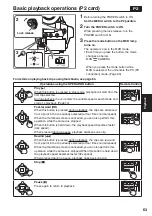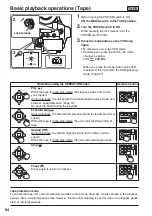54
3
When using the phantom microphone,
set the INPUT 1/2 (MIC POWER +48V) switch
to ON.
ON: (When using the phantom microphone)
+48V power supply to INPUT 1/2 terminal.
OFF: (When a phantom microphone is not
connected)
No power supply for INPUT 1/2 terminal.
• The battery will discharge faster if you use a
phantom microphone.
• Set to OFF if you connect equipment not
compatible with +48V. You can damage such
equipment if you leave the setting at ON.
4
Use the CH1 SELECT switch to select
the input signal to be recorded to audio
channel 1.
INT (L):
Audio from the built-in microphone Lch is
recorded to audio channel 1.
INPUT 1:
Audio from a device connected to INPUT 1
terminal is recorded to channel 1.
INPUT 2:
Audio from a device connected to INPUT 2
terminal is recorded to channel 1.
5
Use the CH2 SELECT switch to select
the input signal to be recorded to audio
channel 2.
INT (R):
Audio from the built-in microphone Rch is
recorded to audio channel 2.
INPUT 2:
Audio from a device connected to INPUT 2
terminal is recorded to channel 2.
• When inputting the microphone signal to
channels 1 and 2, connect the microphone to
INPUT 2 and switch both CH1 SELECT and CH2
SELECT to INPUT 2.
Adjusting the recording level
AUDIO
control
knob
Use the AUDIO control knob to adjust the
recording level of the built-in microphone or of
audio signals input through the INPUT 1/2 (XLR
3-pin) terminal.
To adjust the volume of the sound for monitoring.
(Page 46)
To adjust the recording level of the audio signals,
turn the AUDIO control knob while referring
to the audio level meter at the bottom left of
the viewfinder and LCD monitor, regardless of
the MIC ALC option setting (page 107) on the
RECORDING SETUP screen of the setting menu.
• There may be a slight difference in the volume
level between the P2 mode and TAPE mode.
The audio signals input into AUDIO IN/OUT CH1/
CH2 (pin jack) terminals can not be adjusted.
Check the recording volume level prior to shooting.
• For P2 mode recording, the recording level is
set higher than for Panasonic’s broadcast-use
camera recorders (AJ series).
Switching Audio Input (continued)
Summary of Contents for AG-HVX200PJ
Page 137: ...Memo 137 ...