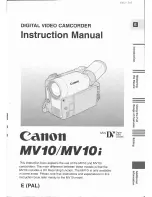60
Recharging the built-in battery
The camera’s internal battery saves the date and
time. “
” appears on the screen of the viewfinder
or LCD when the internal battery is running low on
charge.
Do the following to recharge it.
Reset the date and time when fully recharged.
1
Connect the AC adapter. (Page 17)
• Leave the POWER switch at OFF.
2
Leave the camera-recorder like this for
about 4 hours.
• The internal battery charges during this time.
• Recharge the battery regularly to ensure
correct TC and menu operations.
If “
” appears even after charging, it means that
the internal battery must be replaced. Ask your
dealer to do this.
Setting the time code
In the setup menus, RECORDING SETUP screen,
set the following time code related items. (Page
108)
• TC MODE
• TCG
• FIRST REC TC
(Tape only)
• TC PRESET
• 1394 TC REGEN
(appears when in MCR/VCR
mode)
In MCR/VCR mode and 1394 TC REGEN is ON,
you cannot change the items shown above.
Charging the built-in battery/Setting the time data
Specifying the time code
(TC PRESET)
Set TC PRESET so you can record a value of your
choice as the initial setting for the time code to be
used at the start of recording.
1
Set the POWER switch to ON.
2
(Tape only) In the setup menus,
RECORDING SETUP screen FIRST REC TC,
select PRESET.
• For menu operation (Page 97)
• You can also use the menu buttons on the
remote control. (Page 15)
3
Press the and buttons to select TC
PRESET, and press the button.
4
Press the button to select YES, and press
the button.
Summary of Contents for AG-HVX200APJ
Page 137: ...Memo 137 ...