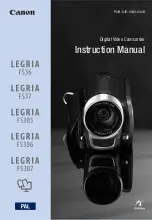36
Center marker display
A center marker is displayed when the menu option
MARKER in the DISPLAY SETUP screen is set to
ON. (Page 147)
The center marker display appears only on
the LCD monitor and in the viewfinder. It
is not superimposed on signals output via
the VIDEO OUT, SDI OUT and HDMI OUT
connectors.
Safety zone markers
A safety zone marker is displayed when the menu
option SAFETY ZONE is selected in the DISPLAY
SETUP screen. (Page 148)
Safety zone markers appear only on the
LCD monitor and in the viewfinder. They
are not superimposed on signals output
via the VIDEO OUT, SDI OUT and HDMI OUT
connectors.
Checking and displaying shooting
status
DISP/MODE CHK button
When you hold down the DISP/MODE CHK
button during recording standby or recording, all
the information including the setting status of the
shooting functions and a list of functions allocated
to the USER buttons, will be displayed. When
you release the button, the normal display will be
restored.
• “Using the USER buttons” (Page 39)
When you push the DISP/MODE CHK button
during recording standby or recording, all the
information will be unshown. When you press the
button again, the normal display will be restored.
The information is retained even if you turn off the
unit’s power or switch to another operation mode.
Shooting techniques for different targets (continued)
Summary of Contents for AG-HPX250
Page 169: ...169 Memo ...
Page 170: ...2011 ...