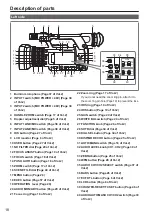31
Preparation
8
Repeat steps
6
and
7
to set the remaining
items.
•
The date can be set to any date between
January 1, 2000 and December 31, 2039.
•
For any date after December 31, 2039, [--] will
appear on the display.
•
Time is displayed in the 24-hour format.
9
When settings are complete, press the
OPERATION lever.
•
The time can be inaccurate so confirm that the
time is correct before shooting.
•
When using the camera overseas, do not set
the [CLOCK SET] to the local time but instead
enter the time difference from Greenwich
Mean Time according to the [TIME ZONE].
(Page 94 of Vol.2)